Overgrowth PC Controls
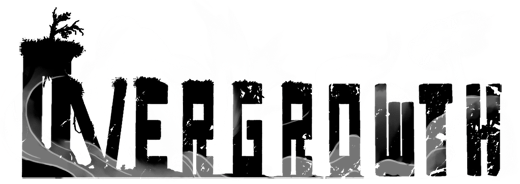
Movement
Movement in Overgrowth is an important part of the game, so it would help to know how to master it.
W: Run forwards.
S: Run backwards.
A: Run to the left.
D: Run to the right.
Spacebar: Jump the direction you are running/jumping directly in the air (hold to jump farther) (Hold when running on walls).
Shift: Roll into a crouch/sneak. Stand still and hold shift to crouch down and walk while holding shift to sneak.
Combat
Combat is one of the most important aspects of Overgrowth, if not, the most important aspect of the game. Also a tip, change up your attacks, enemies will detect your patterns and stop you.
LMB: Attack. If combined with A or D, It will roundhose kick in that direction. If combined with shift, it will sweep kick. If standing still, it will kick where the sun doesn’t shine.
RMB: Block/Counter. Click when an enemy tries to attack, it will block the attack. Hold down after the attack and you will throw them over your shoulder. Once they are down, you can get one or two kicks in. If a knife or something is stuck in them from throwing it at them, you can also throw them to take the weapon out of them.
Rolling: If you are thrown down, roll away from the enemy instead of waiting to stand back up. They can get you when you try to get up, so roll away from them.
Choke: Sneak up behind an enemy and hold RMB until they are knocked out.. Only works on rabbits, rats, and cats.
Drag: Hold RMB near bodies to drag them and hide them.
Weapons
This technically should fit under combat, but the playstyle changes when weapons are thrown into the mix.
Throat slice: Sneak up behind an enemy and choke them, then while they are trying to slap your hands off of their throats, click LMB while still holding RMB.
Q: Pickup/Throw weapon. Picking up a weapon can be accomplished by either standing near it and holding Q, or rolling onto it and tapping Q to pick it up, which is much faster. You may also take thrown weapons out of enemies by jumping at them, and tapping shift in the air, in the process of flipping you have to press Q and it will then be in your hands. To throw a weapon, make sure you have a weapon in your hand and tap Q to throw it. You may also throw weapons while rolling or flipping in the air similar to picking up weapons.
Drop: To drop a weapon, hold shift, look down, and tap Q.
E: Sheathe weapon. Some weapons are un-sheathable though, such as the spear and broad swords. However, other weapons like rapiers, knives, and most other weapons are sheathable, and you can sheathe up to two weapons at a time. You may also carry other weapons in your hand while others are sheathed.
Deflect: If a weapon is thrown at you, Hold RMB before impact to deflect it, similar to catching (requires that you have a weapon in your hand before doing so).
Dodge Counter: Dodge an enemy’s weapon and hold RMB to throw them over your shoulder. After that, you will hold their weapon in your hands, unless your hands are full.
Weapon Block: Same thing as a block, just with a weapon in your hand and a weapon in theirs.
Debug Keys
To set up debug keys in the first place, you must start up a map, press F1, and press 8 to return to your character.
M: Limp ragdoll.
N: Pain ragdoll.
B: Changes from time to time. Right now it makes all characters on the map invisible.
C: Changes combat statuses of all characters on map (makes characters friendly or angry).
X: Revive all characters on map.
V: Shout/battle cry.
Z: Arm flail ragdoll. Only flails arms while in the air.
F: Insta-kill/lightning eyes. Shoots lightning from your eyes that makes any NPCs nearby fly away.
,: Suicide: Slices your throat open (same thing as pain ragdoll just that you die).
L: Restart level
1-8: Different animals featured in the game.
Tab: Slow motion.
Double tap Tab/~: Freeze time.









