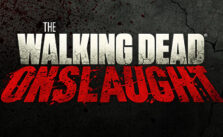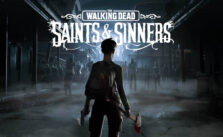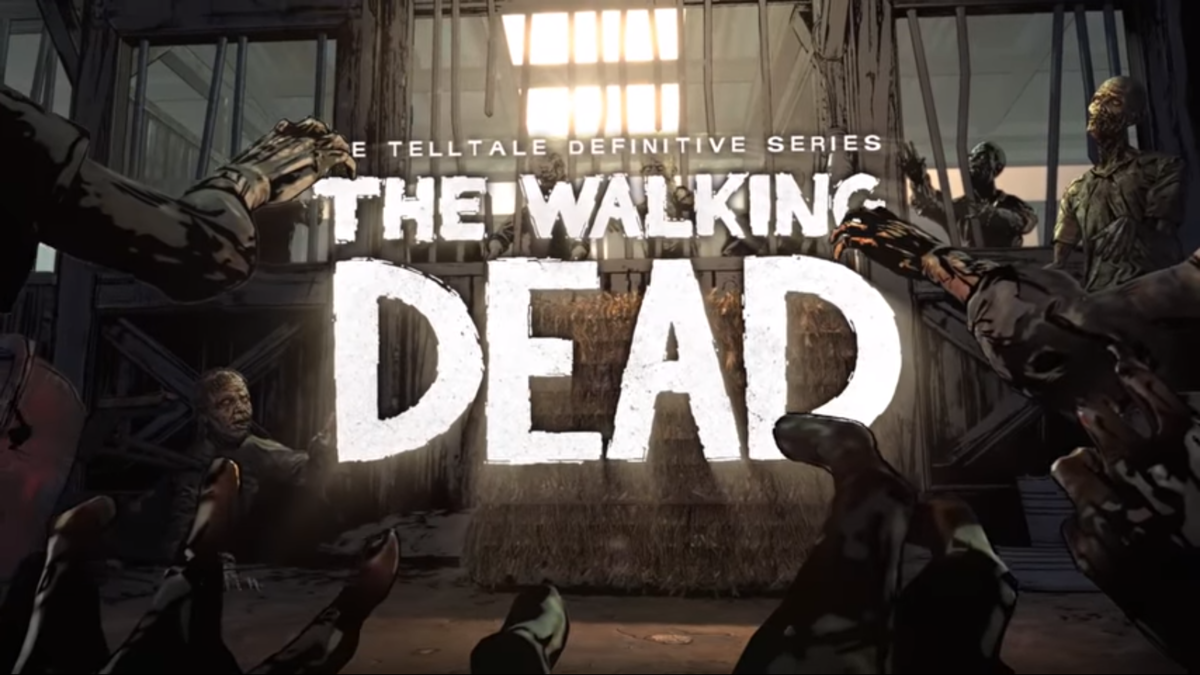OVERKILL’s The Walking Dead PC Keyboard Controls
/
Articles, Game Controls & Hotkeys, The Walking Dead Game /
06 Nov 2018

The default control scheme for OVERKILL’s The Walking Dead for PC is:
Default Key Bindings
- Forward – W
- Move Back – S
- Move Right – A
- Move Left – D
- Vault / Mantle Over Obstacle – Space
- Sprint – Left Shift
- Crouch – Ctrl
- Fire Gun / Melee Attack – Left Mouse Button
- Melee Shove / Grapple Shove / Break Grapple – Right Mouse Button
- Take Down / Interact / Open Door – F
- Reload / Unjam – R
- Crafting Menu – TAB
- Equip Primary Weapon – 1
- Equip Secondary Weapon – 2
- Equip Melee Weapon – 3
- Use Primary Class Ability – Q
- Use Secondary Ability – E
- Callout / Spot Enemy – V
- Throw / Drop Carried Object – G
- Mount / Remove Gadget – T
- Mount / Remove Suppressor – Y
- Pause Menu – ESC