Panzer Corps 2 – Deployment Phase
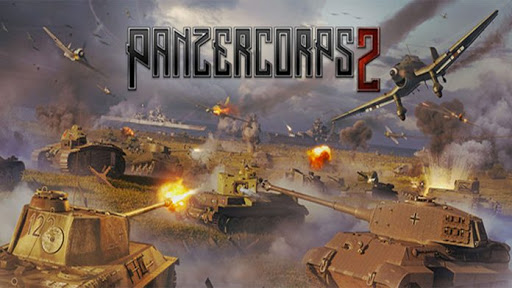
In some scenarios, including many stand-alone scenarios and every battle in the campaign after the first, there will be a special turn before Turn 1 known as the deployment phase. The deployment phase gives you a chance to position your army on the map in preparation for the upcoming battle.
Note: In the campaign, if you choose the ‘Custom Army’ option when setting up your game, a deployment phase will be offered in the first scenario as well, giving you a chance to buy your custom army.
At the beginning of the deployment phase, your list of units will appear on the left of the screen (even if you have had it turned off previously). One of the lists that this panel can show is ‘Undeployed’ units, which you will want to place on the map before the end of the phase – units not in reserve take up core slots whether they are deployed or not, so don’t leave units undeployed unless you have a good reason to do so, for example, if you want to deploy them later once a supply hex has been secured.
Before you do, however, it is strongly recommended that you reinforce all of your units (whether with normal or elite replacements): replacements are cheaper during the deployment phase than in a regular turn. During the deployment phase, units can also be upgraded without needing to be stationed on a supply hex, so this would also be a good idea if you have sufficient prestige and newer models of units exist. Any unassigned heroes can be attached to units during this time as well, and if you have spare core slots, then the purchase of new units is also encouraged.
Deploying units is most easily done with the unit list open. To deploy a unit, select it on the unit list and then click one of the highlighted hexes on the map to position the unit there. If you change your mind, you can undeploy a unit by right-clicking it on the map or by using the ‘Undeploy’ action found above the unit info panel in the bottom left corner of your screen. Keep doing this until all of your units are either in reserve or on the map.
If you find certain units in your army to be unsuitable for the current mission (for instance, you may have more aircraft than available spaces around airfields to support them), it is a good idea to place them all in reserve and purchase other units more suitable for this scenario with the freed core slots. This will allow you to field your strongest possible army in every scenario, and those units in reserve will still be available to you in the future. Once you are satisfied, press the End turn button (now labeled ‘End deployment’) to begin the first turn of the scenario.

