Panzer Corps 2 – Upgrading Units
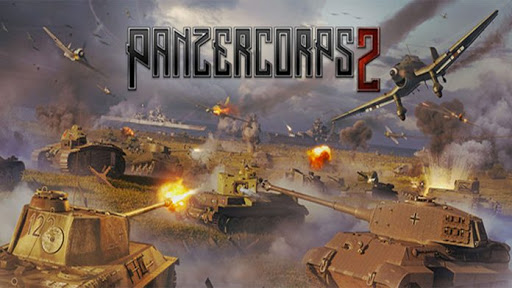
Upgrading units is done in a very similar manner to new purchases. To upgrade a core unit, it must be stationed in a friendly supply hex (during a deployment phase, any core unit on the map or in your Undeployed list can be upgraded freely). Then click the Upgrade button above the unit info panel in the bottom left corner of your screen.
Note: Auxiliary units may never be upgraded.
In the upgrade screen, your selection of units will be much more limited than when you purchased new ones: you will only be able to choose from units from the same class (such as infantry), or occasionally units of ‘similar’ classes (for instance, tanks becoming anti-tanks, as many tank chassis were used as the basis for self-propelled guns during WWII). Select the type of unit you wish to upgrade into the same way you would purchase a unit:
You can click on units to compare their stats with the current unit.
Note: An upgrade from one unit class to another, such as a tank becoming an anti-tank, will cost one experience star in addition to prestige and core slot costs.
In addition to changing the unit type entirely, you can also upgrade a unit with overstrength points or a transport if it does not have one (or upgrade/ remove the transport if it does). These are also done in exactly the same way as how you would purchase these for a brand new unit.
When you upgrade a unit, you only pay for the prestige and core slot difference between the old and the new unit model, and if you are ‘downgrading’ into a cheaper unit then you will be refunded the difference. Once you are satisfied with your choice, click Upgrade.

