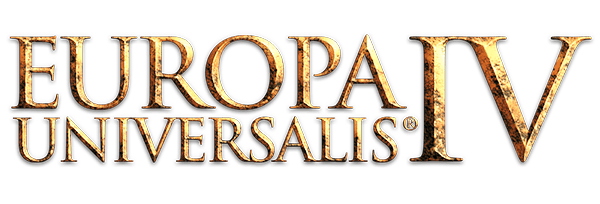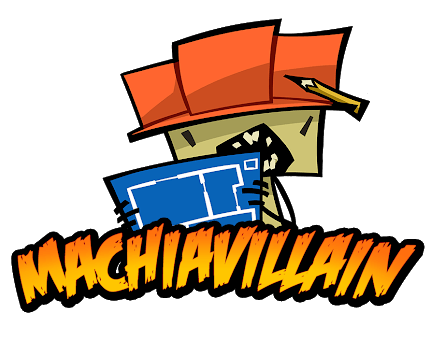Parkitect – PC Keyboard Shortcuts
/
Articles, Misc. Guides /
29 Nov 2018

A full list of all the useful hotkeys in Parkitect.
All PC Settings
Keyboard Shortcuts and Hotkeys
- X: Toggle UI
- C: Toggle Underground View
- V: Toggle Scenery View
- B: Toggle Path View
- N: Toggle Rides View
- F1: Open Rides Window
- F2: Open Utilities Window
- F3: Open Shops Window
- F4: Open Deco Window
- F5: Open Path Window
- F6: Open Terra-former Window
- F7: Open Blueprints Window
- F8: Open Brush Window
- F9: Open Bulldozer Tool
- Z: Quicksave
- Spacebar: Rotate objects while building
- Left mouse click: Select/Build
- Right mouse click: Remove object under the mouse
- C: Toggle game UI
- 0, 1, 2, 3: Change speed
- W, A, S, D: Move camera
- Q, E: Rotate camera
- M: Toggle top-down camera
- Alt + middle mouse click: Change camera angle
- Scroll wheel: Zoom in/out
- Space: Rotate Object
- Shift + Drag Mouse: Change Height of Object
- Alt + 1-8: Snap to Grid