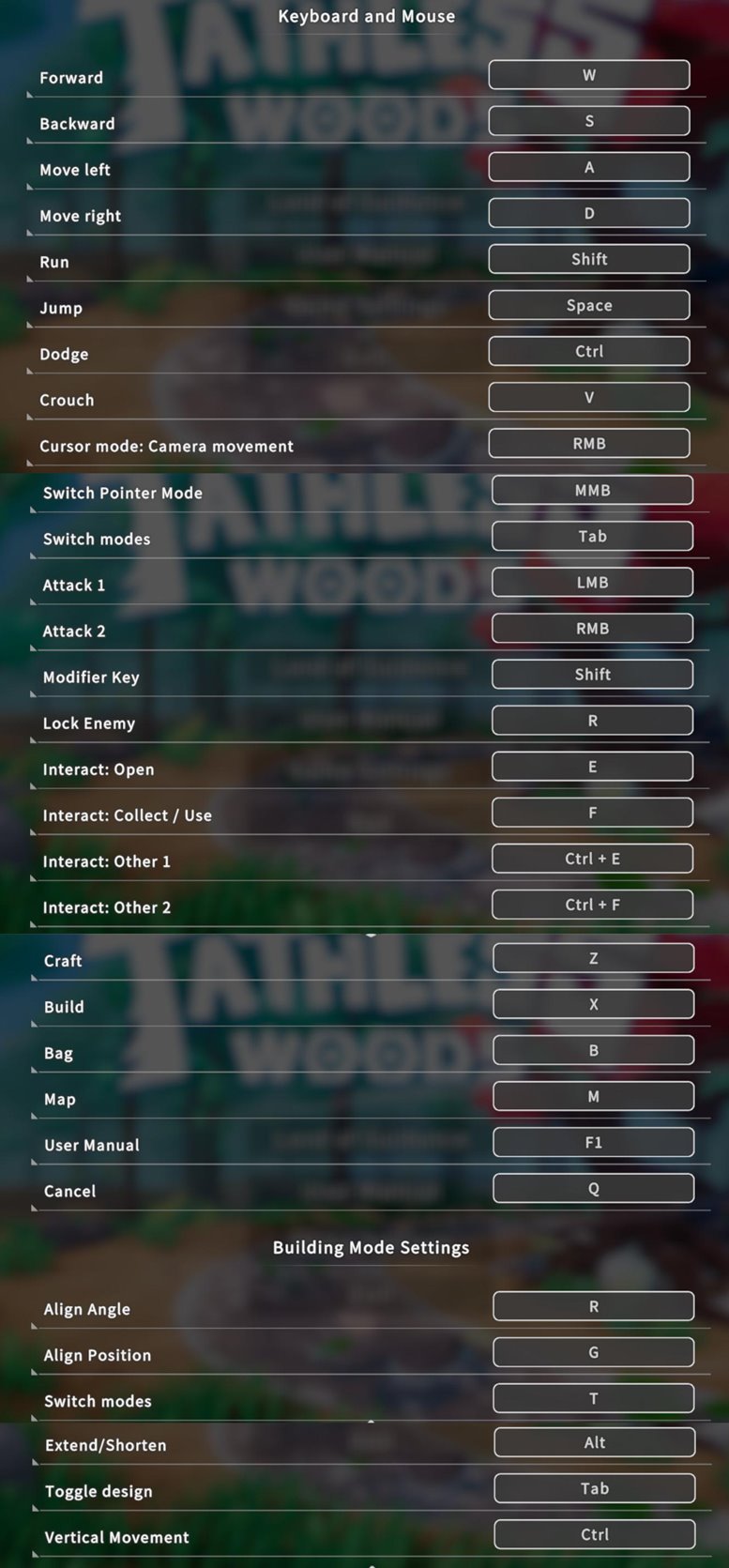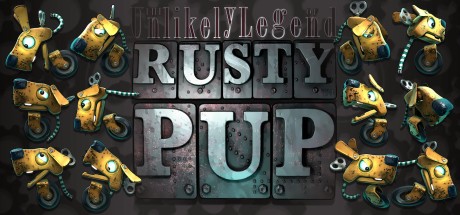Pathless Woods PC Controls (Keyboard & Mouse)
/
Articles, Game Controls & Hotkeys, Misc. Guides /
03 Jan 2023
Here’s the lowdown on all the default keyboard shortcuts for Pathless Woods. They’re pretty easy to get the hang of, almost like they read your mind, so you’ll likely stick with them. But, just in case you’re itching to mix things up, diving into the settings menu will let you tweak to your heart’s content. Tip: bookmark this spot so you can zip back for a quick refresher whenever the need hits you.
All PC Settings
Default PC Key Bindings
Movement Controls:
- Forward: W
- Backward: S
- Move left: A
- Move right: D
- Run: Shift
- Jump: Space
- Dodge: Ctrl
- Crouch: V
Camera Controls:
- Cursor mode – Camera movement: RMB
Combat Controls:
- Switch Pointer Mode: MMB
- Switch modes: Tab
- Attack 1: LMB
- Attack 2: RMB
- Modifier Key: Shift
- Lock Enemy: R
Interaction Controls:
- Interact – Open: E
- Interact – Collect / Use: F
- Interact – Other 1: Ctrl + E
- Interact – Other 2: Ctrl + F
Inventory and Crafting Controls:
- Craft: Z
- Build: X
- Bag: B
- Map: M
- User Manual: F1
- Cancel: Q
Building Mode Settings:
- Align Angle: R
- Align Position: G
- Switch modes: T
- Extend/Shorten: Alt
- Toggle design: Tab
- Vertical Movement: Ctrl
Control Scheme (Keyboard & Mouse)
Subscribe
0 Comments
Oldest