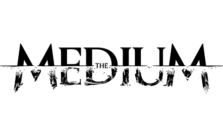Patron PC Controls & Hotkeys
/
Articles, Game Controls & Hotkeys, Misc. Guides /
01 Jun 2021
Controls & Hotkeys
This article lists the default game controls for Patron on the PC.
Keyboard & Mouse Controls
Mouse and Keyboard controls for the PC version of Patron are as follows:
Camera Movement
- Pan Up – W
- Pan Down – S
- Pan Left – A
- Pan Right – D
- Rotation Left – Q
- Rotation Right – E
Interface Shortcut
- Toggle Grid – G
- Show Status – P
- Show Inventory – I
- Show Jobs Board – J
- Show Minimap – M
- Show Residents Panel – V
- Show Anual – O
- Show Trees – T
- Building Rotation – R
Command
- Quicksave – F1
- Photo Mode – F8
- Game Pause – Space
- Show Research Tree – U
- Camera to Townhall – H
- Show Townhall Panel – K