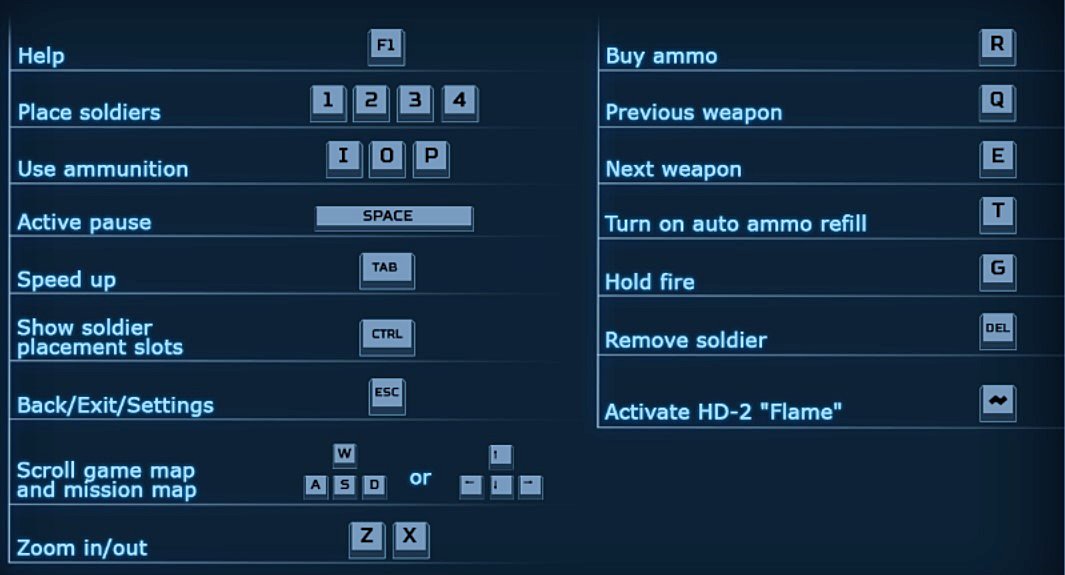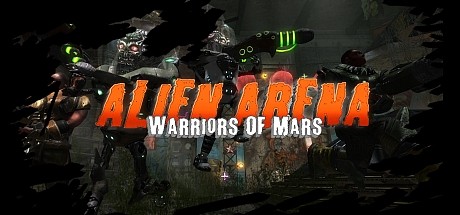PC Controls for Alien Shooter TD
/
Articles, Game Controls & Hotkeys, Misc. Guides /
19 Jan 2021
Here’s your go-to guide for all the default keyboard controls and hotkeys in Alien Shooter TD on PC. Just a heads up, you can’t customize the keybinds, but there’s not a lot to remember. So whenever you need a quick refresher, this guide has got you covered.
Keyboard Controls & Hotkeys
- Help – F1
- Place soldiers – 1, 2, 3, 4
- Use ammunition – I, O, P
- Active pause – SPACE
- Speed up – TAB
- Show soldier placement slots – CTRL
- Back/Exit/Settings – ESC
- Scroll game map and mission map – W, A, S, D or Arrow Keys
- Zoom in/out – Z, X
- Buy ammo – R
- Previous weapon – Q
- Next weapon – E
- Turn on auto ammo refill – T
- Hold fire – G
- Remove soldier – DEL
- Activate HD-2 “Flame” – Tilde Key
Default Control Scheme