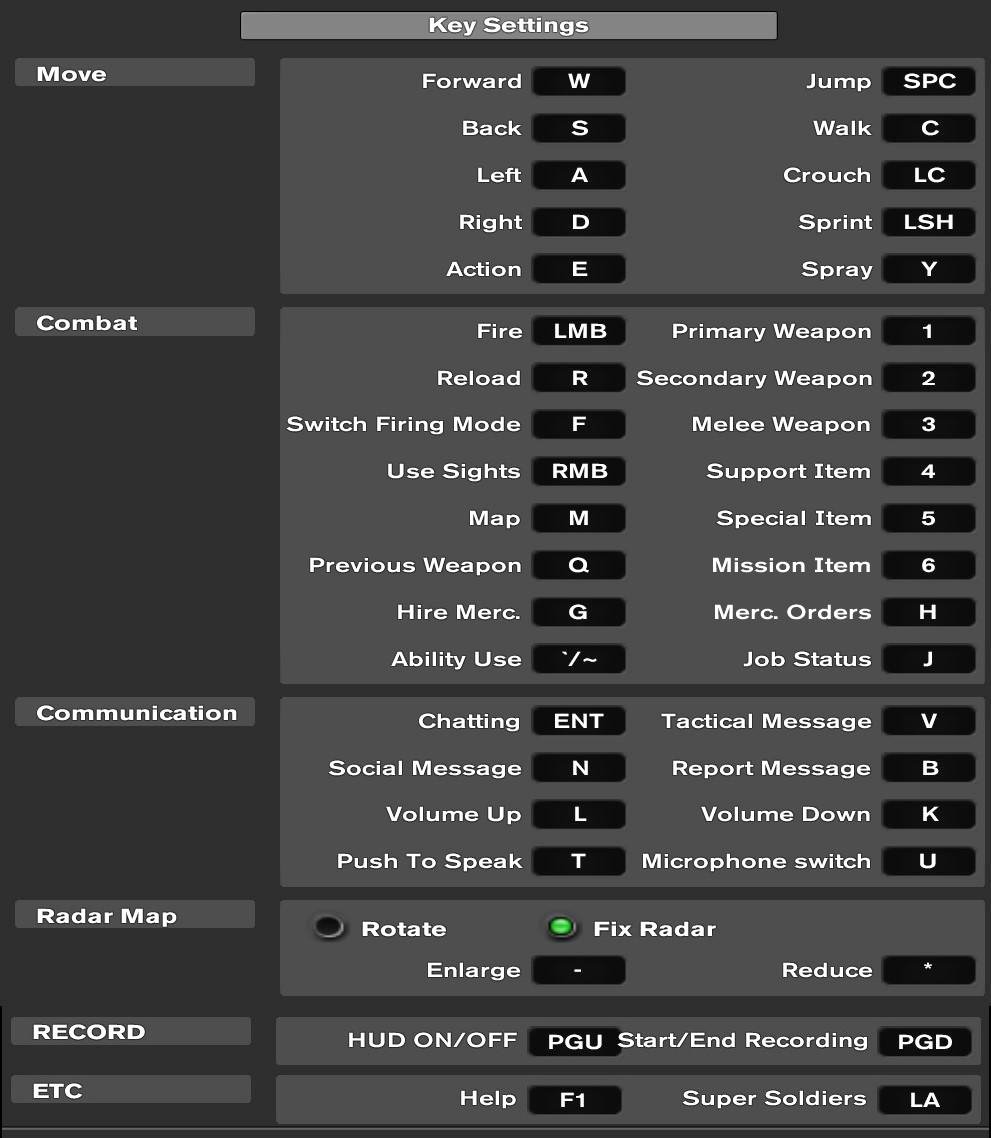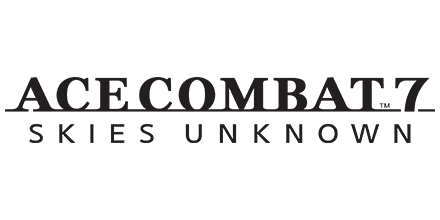PC Controls for Combat Arms: the Classic
/
Articles, Game Controls & Hotkeys, Misc. Guides /
13 Jun 2022
Check out this guide for all the keybindings and shortcuts in Combat Arms: the Classic on PC. You can totally change them in the settings to fit your style. Bookmark this page so it’s easy to come back to for a quick refresher whenever you need it.
PC Keyboard Controls & Key Bindings
Move
- Forward: W
- Back: S
- Left: A
- Right: D
- Action: E
- Jump: Space Bar
- Walk: C
- Crouch: Left Ctrl
- Sprint: Left Shift
- Spray: Y
Combat
- Fire: LMB
- Reload: R
- Switch Firing Mode: F
- Use Sights: RMB
- Map: M
- Previous Weapon: Q
- Hire Merc.: G
- Ability Use: /~
- Primary Weapon: 1
- Secondary Weapon: 2
- Melee Weapon: 3
- Support Item: 4
- Special Item: 5
- Mission Item: 6
- Merc. Orders: H
- Job Status: J
Communication
- Chatting: ENTER
- Social Message: N
- Volume Up: L
- Push To Speak: T
- Tactical Message: V
- Report Message: B
- Volume Down: K
- Microphone switch: U
Radar Map
- Enlarge: –
- Reduce: *
RECORD
- HUD ON/OFF: PGU
- Start/End Recording: PGD
ETC
- Help: F1
- Super Soldiers: LA
Default Control Scheme (Keyboard & Mouse)