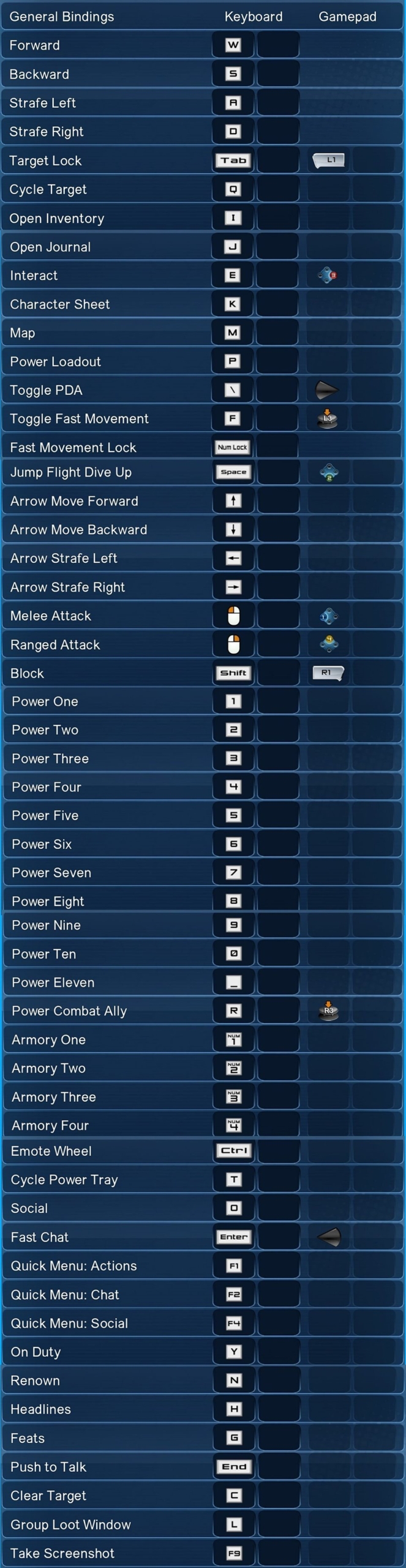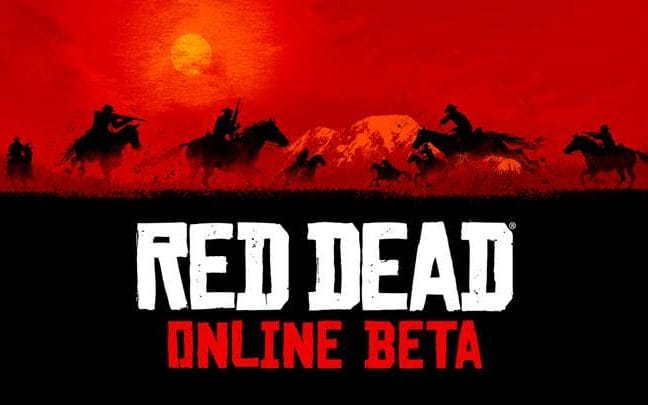PC Controls for DC Universe Online
/
Articles, Game Controls & Hotkeys, Misc. Guides /
02 Apr 2022
Check out this guide for a comprehensive list of the default keyboard controls and key bindings in DC Universe Online on PC. Since there’s a lot to remember, keep this guide handy for a quick refresher whenever you need it. And don’t forget you can always customize these keybinds to fit your style. Simply go to the main menu, click on the ‘Key Bindings’ tab and adjust them as you wish!!
PC Keyboard Controls & Key Bindings
- Forward: W
- Backward: S
- Strafe Left: A
- Strafe Right: D
- Target Lock: Tab (L1 on Gamepad)
- Cycle Target: Q
- Open Inventory: I
- Open Journal: J
- Interact: E
- Character Sheet: K
- Map: M
- Power Loadout: P
- Toggle PDA: Back Slash
- Toggle Fast Movement: F
- Fast Movement Lock: Num Lock
- Jump Flight Dive Up: Space
- Arrow Move Forward: Up Arrow
- Arrow Move Backward: Down Arrow
- Arrow Strafe Left: Left Arrow
- Arrow Strafe Right: Right Arrow
- Melee Attack: U
- Ranged Attack: I
- Block: Shift (R1 on Gamepad)
- Power One: 1
- Power Two: 2
- Power Three: 3
- Power Four: 4
- Power Five: 5
- Power Six: 6
- Power Seven: 7
- Power Eight: 8
- Power Nine: 9
- Power Ten: 0
- Power Eleven: –
- Power Combat Ally: R (R3 on Gamepad)
- Armory One: Num 1
- Armory Two: Num 2
- Armory Three: Num 3
- Armory Four: Num 4
- Emote Wheel: Ctrl
- Cycle Power Tray: T
- Social: O
- Fast Chat: Enter
- Quick Menu: Actions: F1
- Quick Menu: Chat: F2
- Quick Menu: Social: F4
- On Duty: Y
- Renown: N
- Headlines: H
- Feats: G
- Push to Talk: End
- Clear Target: C
- Group Loot Window: L
- Take Screenshot: F9
Default Control Scheme