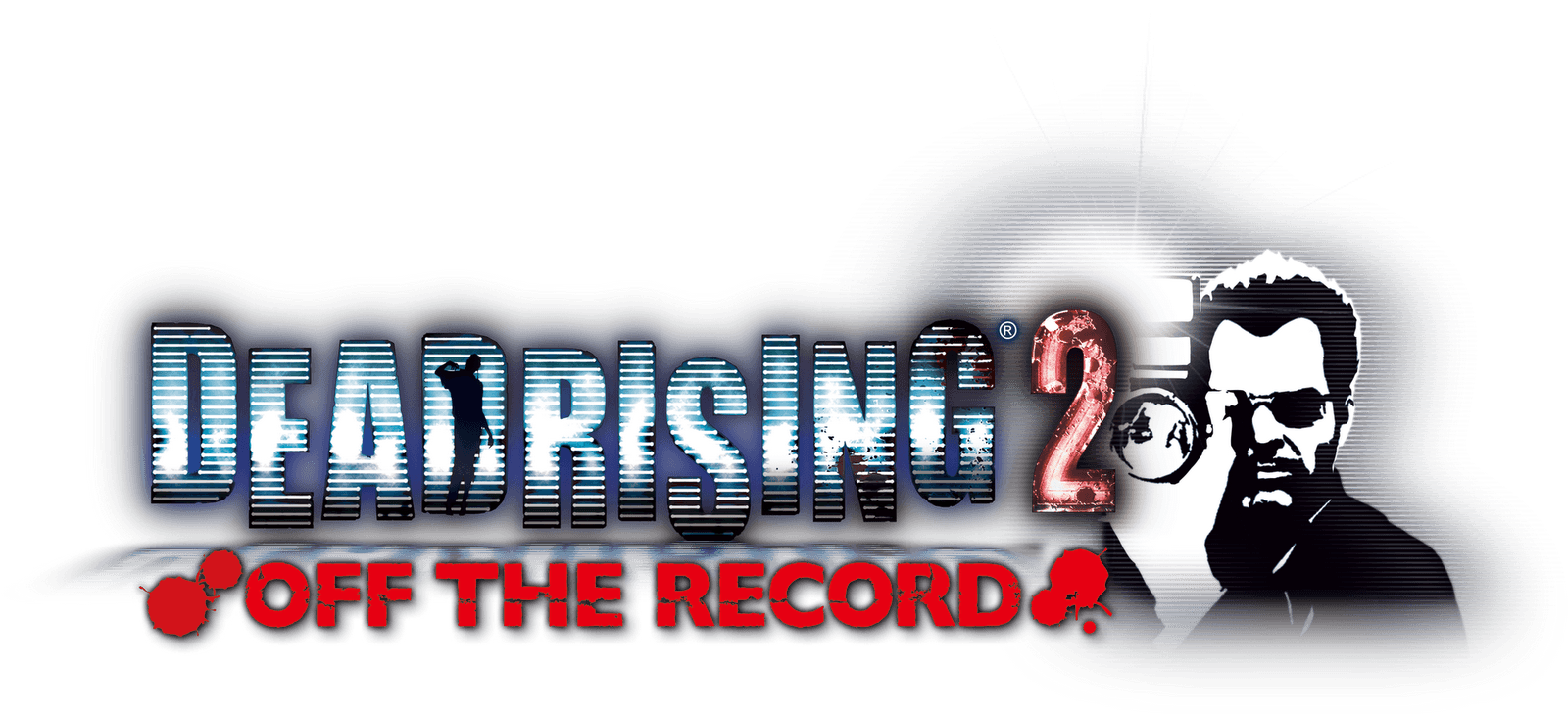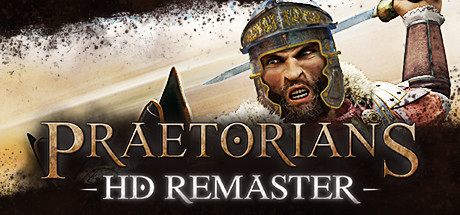PC Controls for Dead Rising Deluxe Remaster (Keyboard & Mouse)
/
Articles, Game Controls & Hotkeys, Misc. Guides /
28 May 2024
This quick reference guide lists the default controls (keyboard & mouse) for Dead Rising Deluxe Remaster on PC. Note that keybinds can be fully revamped from the settings menu if you would like to change them.
Menu
- W / Up Arrow – Move Cursor (↑)
- S / Down Arrow – Move Cursor (↓)
- A / Left Arrow – Move Cursor (←)
- D / Right Arrow – Move Cursor (→)
- F / Enter – Accept
- Esc / B – Cancel
- T – Quick Scroll (↑)
- G – Quick Scroll (↓)
- Q – Change Tabs (←)
- E – Change Tabs (→)
Gameplay Controls
- W – Move Forward
- S – Move Backward
- A – Move Left
- D – Move Right
- R – Move Perspective (↑)
- F – Move Perspective (↓)
- X – Reset Camera
- F – Interact/Use/Talk
- Right Mouse Button – Aim Item/Weapon
- Left Mouse Button – Attack/Consume
- Spacebar – Jump
- Ctrl – Flying Dodge
- C / Middle Mouse Button – Call Survivors
- G – Skill Command
- H – Advance Time / Cancel Fast Forward
- Y – Fast Advance / Cancel Fast Forward
- 3 / Scroll Up – Scroll Item/Weapon Right
- 4 / Scroll Down – Scroll Item/Weapon Left
- 5 – Drop Item/Weapon
- Tab – Use Walkie-talkie
- M – Open Map
- Shift – Aim Photo Camera
- Alt – Walk
- P – Pause Menu
Vehicle
- LMB – Accelerate
- RMB – Brake / Reverse
- F – Interact/Use/Talk
- Spacebar – Jump
Skill
- Q – Skill A
- E – Skill B
- R – Double Lariat
- T – Football Tackle
- W – Judo Throw
- A – Shake Off
- S – Kick Back
- D – Power Push
Photo Camera
- Shift – Aim Photo Camera
- LMB – Shutter
- RMB – Increase Brightness
- Z – Decrease Brightness
- F – Toggle Flash
Map Controls
- M / V – Open Map
- T – Change Floors (↑)
- G – Change Floors (↓)
- 3 – Zoom In
- 1 – Zoom Out
- R – Current Location
- Q – Place Pin
- E – Remove Pin
- Tab – Open Icon Filters