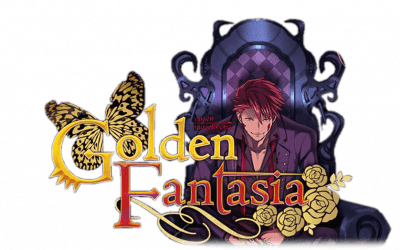PC Controls for Infinitum: The Backrooms Story
/
Articles, Game Controls & Hotkeys, Misc. Guides /
24 May 2022
Here’s a handy guide to the default keyboard controls and hotkeys for Infinitum: The Backrooms Story on PC. Just a heads-up, you can tweak these keybinds only when you’re in the game, right from the main menu settings. Don’t worry, there aren’t too many keys to remember, but keep this guide close for a quick refresher whenever you need it!
PC Keyboard Controls & Key Bindings
- Crouch – Left Ctrl
- Jump – Space Bar
- Move Forward – W
- Move Left – A
- Move Backwards – S
- Move Right – D
- Sprint – Left Shift
- Lean Left – Q
- Lean Right – E
- Inventory – Tab
- Interact – F
- AcceptTravelVote – 5
- DeclineTravelVote – 6
- Toggle VoiceChat – B
Default Control Scheme