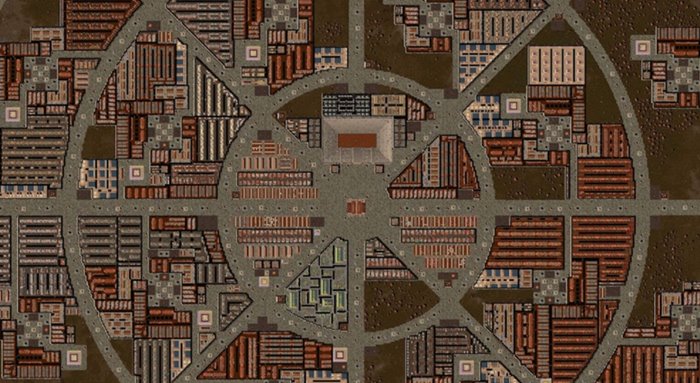PC Controls for Songs of Syx
/
Articles, Game Controls & Hotkeys, Misc. Guides /
12 Feb 2021
Here are the standard keyboard controls and shortcuts you can use while playing Songs of Syx on a PC.
Default Keyboard Shortcuts & Hotkeys
General Key Settings:
- Assign-hotkey: Left-Ctrl + H
- Scroll-Left: A
- Scroll-Right: D
- Scroll-Up: W
- Scroll-Down: S
- Zoom-In: Z
- Zoom-Out: B
- Minimap: M
- Center: Left-Ctrl + A
- Rotate: R
- Increase: E
- Decrease: Q
- Quicksave: Left-Ctrl + S
- Quick-Load: —
- Pause: P
- Speed-Paused: 1
- Speed-Normal: 2
- Speed-Fast: 3
- Speed-Fastest: 4
- Slow-Up: Left-Alt + Up
- Slow-Down: Left-Alt + Down
- Slow-Left: Left-Alt + Left
- Slow-Right: Left-Alt + Right
- Screenshot: Print-Screen
- Stats: F11
- Enter: Enter
- Backspace: Backspace
- Escape: Escape
- Mod: Left-Ctrl
- Place-Undo: Left-Shift
Battle Key Settings:
- Up: Up
- Down: Down
- Left: Left
- Right: Right
- Select: Left-Ctrl + Space
- Show: Space