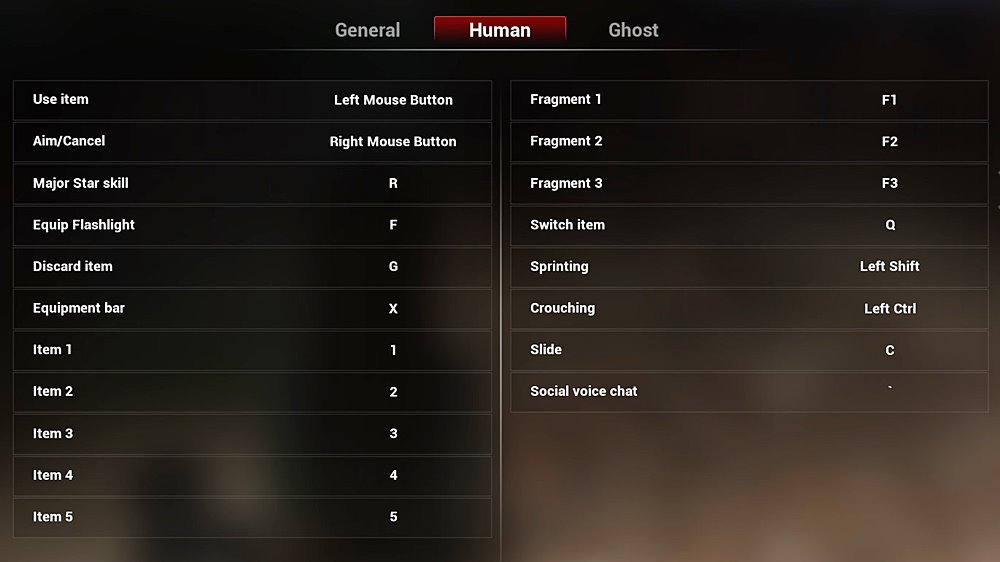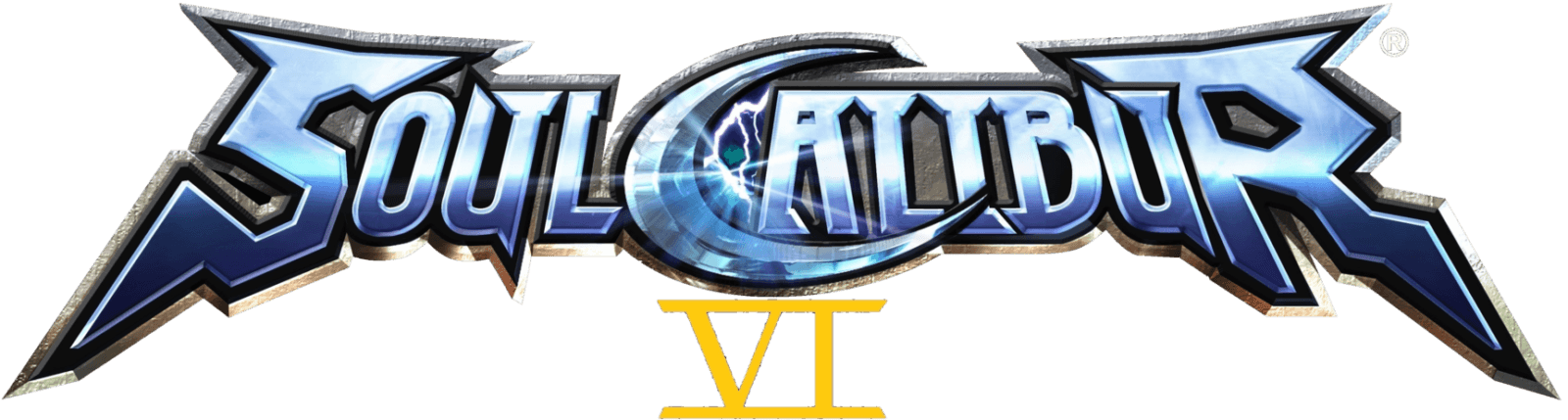PC Controls for Soul Dossier
/
Articles, Game Controls & Hotkeys, Misc. Guides /
01 May 2022
Need a quick reminder of the keyboard shortcuts for Soul Dossier?? No worries, I’ve got you covered with this list; just bookmark it for whenever you need to glance over the controls again!
General Controls
- Move forward: W
- Move backward: S
- Move left: A
- Move right: D
- Jump: Space Bar
- View panel: Tab
- Mini Map: M
- Social gestures: V
- Interact: E
- Xing Sha (Werewolves mode): N
- (Werewolf mode) Switch voice channel: B
- Press to chat: T
- Turn on/off Free voice chat: Y
- Mark/Quick chat: Left Alt
Human Controls
- Use item: Left Mouse Button
- Aim/Cancel: Right Mouse Button
- Major Star skill: R
- Equip Flashlight: F
- Discard item: G
- Equipment bar: X
- Item 1: 1
- Item 2: 2
- Item 3: 3
- Item 4: 4
- Item 5: 5
- Fragment 1: F1
- Fragment 2: F2
- Fragment 3: F3
- Switch item: Q
- Sprinting: Left Shift
- Crouching: Left Ctrl
- Slide: C
- Social voice chat: .
Ghost Controls
- Basic attack: Left Mouse Button
- Special attack: Right Mouse Button
- Use Skill 1: 1
- Use Skill 2: 2
- Use Skill 3: 3
- Use Ultimates: R
- Ghost shadow: Left Shift
- Imitator’s disguise: Z
- Upgrade Skill 1: F1
- Upgrade Skill 2: F2
- Upgrade Skill 3: F3
- Upgrade Ultimates: F4