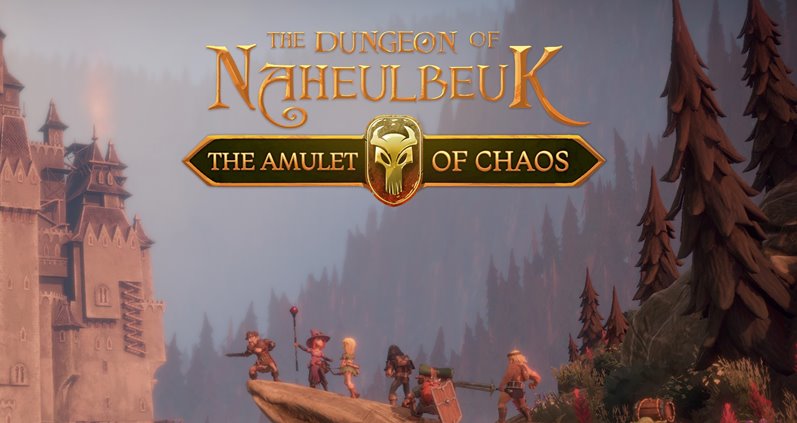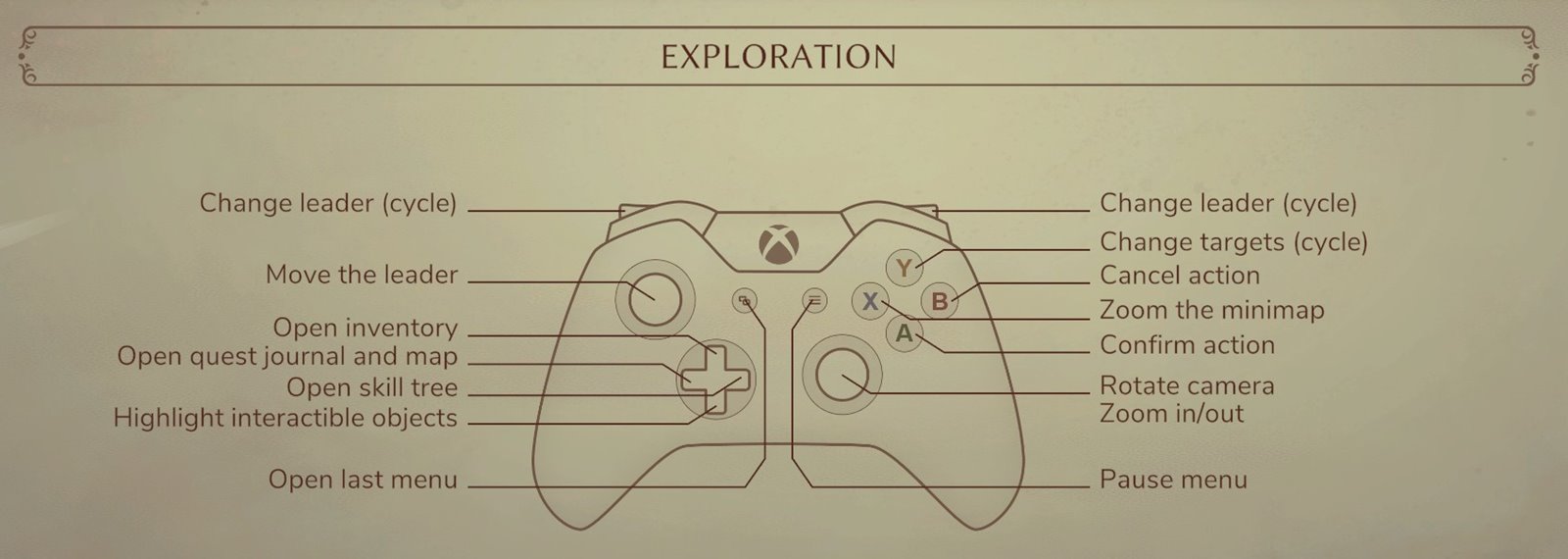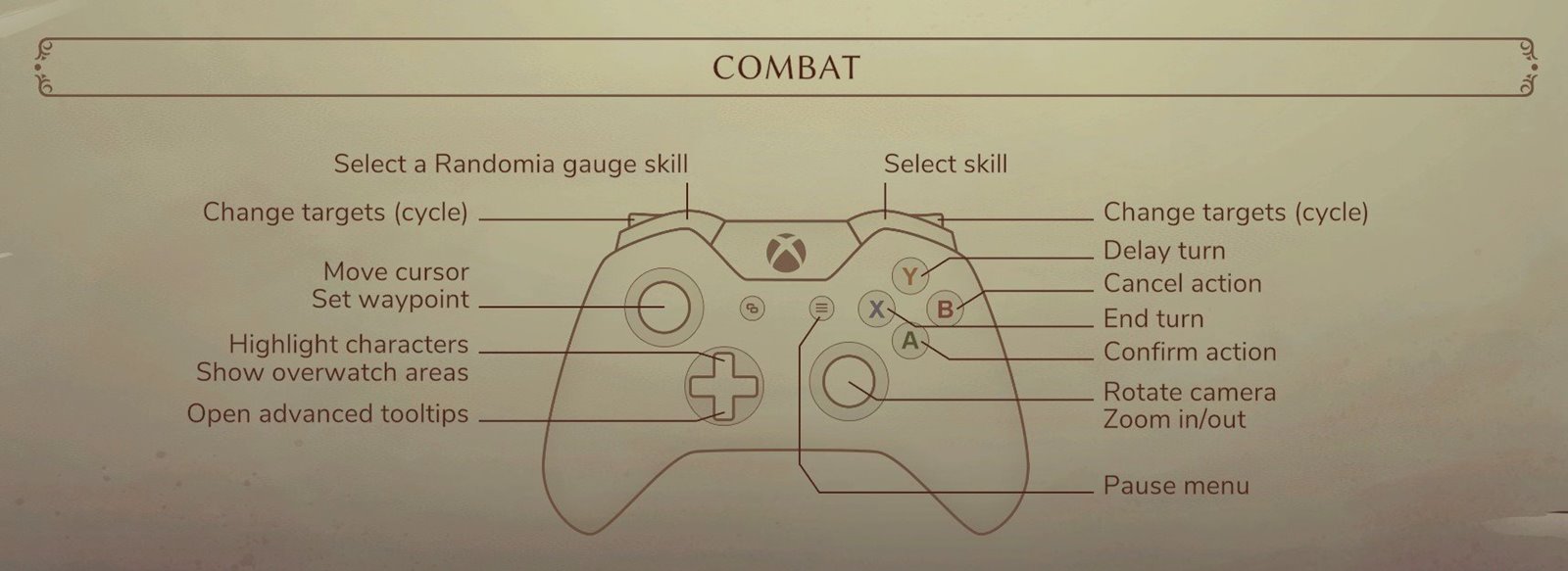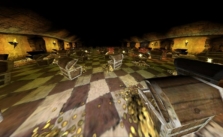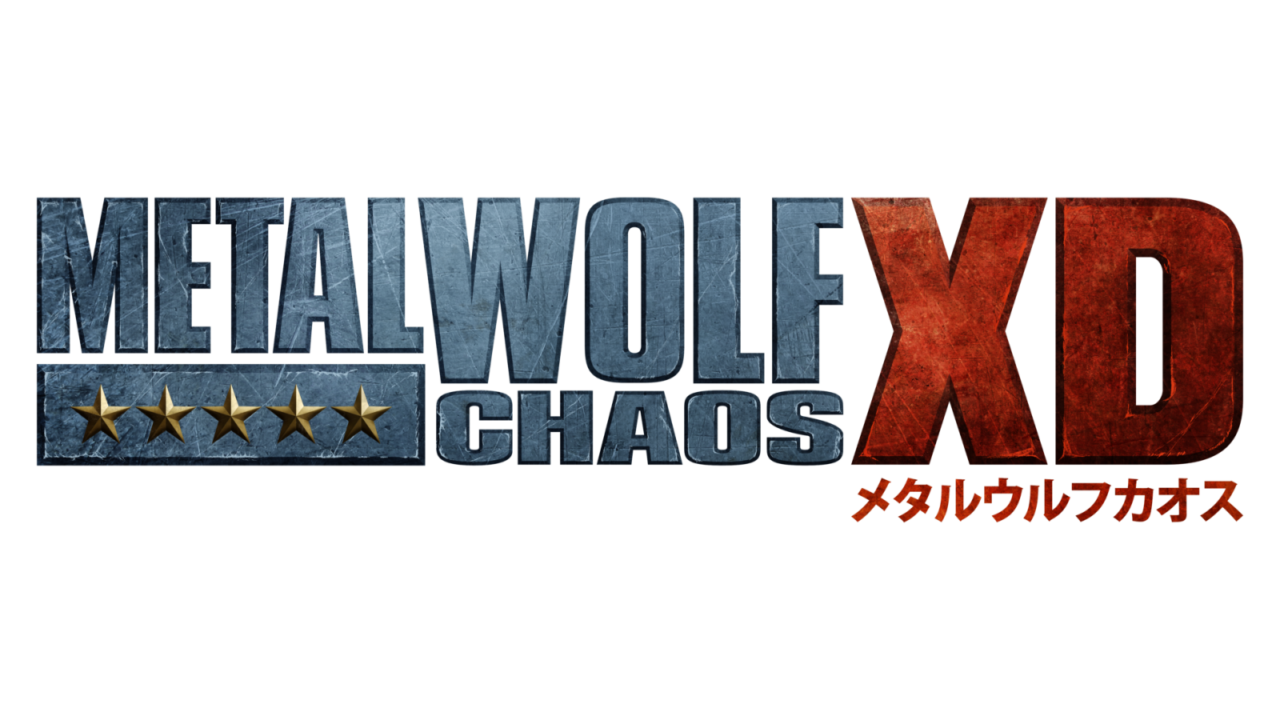PC Controls for The Dungeon of Naheulbeuk The Amulet of Chaos
/
Articles, Game Controls & Hotkeys, Misc. Guides /
17 Jan 2022
Check out this guide for a quick rundown of the standard keyboard and gamepad controls for The Dungeon of Naheulbeuk: The Amulet of Chaos on PC; remember you can always change these controls to suit your style from the main menu settings. Keep this guide handy for a quick refresher whenever you need it!!
PC Keyboard Controls
CAMERA
- Move the camera up (Combat) – W
- Move the camera left (Combat) – A
- Move the camera down (Combat) – S
- Move the camera right (Combat) – D
- Rotate camera to the left – Q
- Rotate camera to the right – E
- Zoom in – MOUSE WHEEL UP
- Zoom out – MOUSE WHEEL DOWN
- Mouse rotation – MOUSE 2
COMBAT
- Begin battle – SPACE
- End turn – F
- Delay Turn – R
- Open advanced tooltips – T
- Center the camera – G
- Confirm action – RETURN
- Cancel action – MOUSE 1
- Faster enemy turn (hold) – SPACE
- Place waypoint – LEFT CTRL
- Randomia skill meter 1 – H
- Randomia skill meter 2 – J
- Randomia skill meter 3 – K
- Randomia skill meter 4 – L
- Belt consumable 1 – B
- Belt consumable 2 – N
- Belt consumable 3 – M
- Ranged attack – X
- Melee attack – Z
- Defensive Stance – C
- Overwatch – V
- Hero Skill 1 – 1
- Hero Skill 2 – 2
- Hero Skill 3 – 3
- Hero Skill 4 – 4
- Hero Skill 5 – 5
- Hero Skill 6 – 6
- Hero Skill 7 – 7
- Hero Skill 8 – 8
- Hero Skill 9 – 9
- Hero Skill 10 – 0
- Highlight characters – TAB
- Show overwatch areas – LEFT ALT
END OF COMBAT
- Party heal (end of combat) – R
- Take all items (end of combat) – T
- Skip victory screen (end of combat) – SPACE
EXPLORATION
- Trap detection (toggle) – LEFT SHIFT
- Next line of dialogue – ENTER
- Skip dialogue – SPACE
- Highlight interactive items – TAB
- Move up – W
- Move down – S
- Move left – A
- Move right – D
- Walk / Run – RIGHT CTRL
MENUS
- Pause menu – ESCAPE
- Open inventory – I
- Open skilltree – F
- Open quest journal and map – M
- Toggle between equipment and statistics (inventory) – LEFT CTRL
- Back – ESCAPE
GLOBAL
- Save – F1
- Load – F2
Xbox Gamepad Controls
Exploration
Combat
Subscribe
0 Comments
Oldest