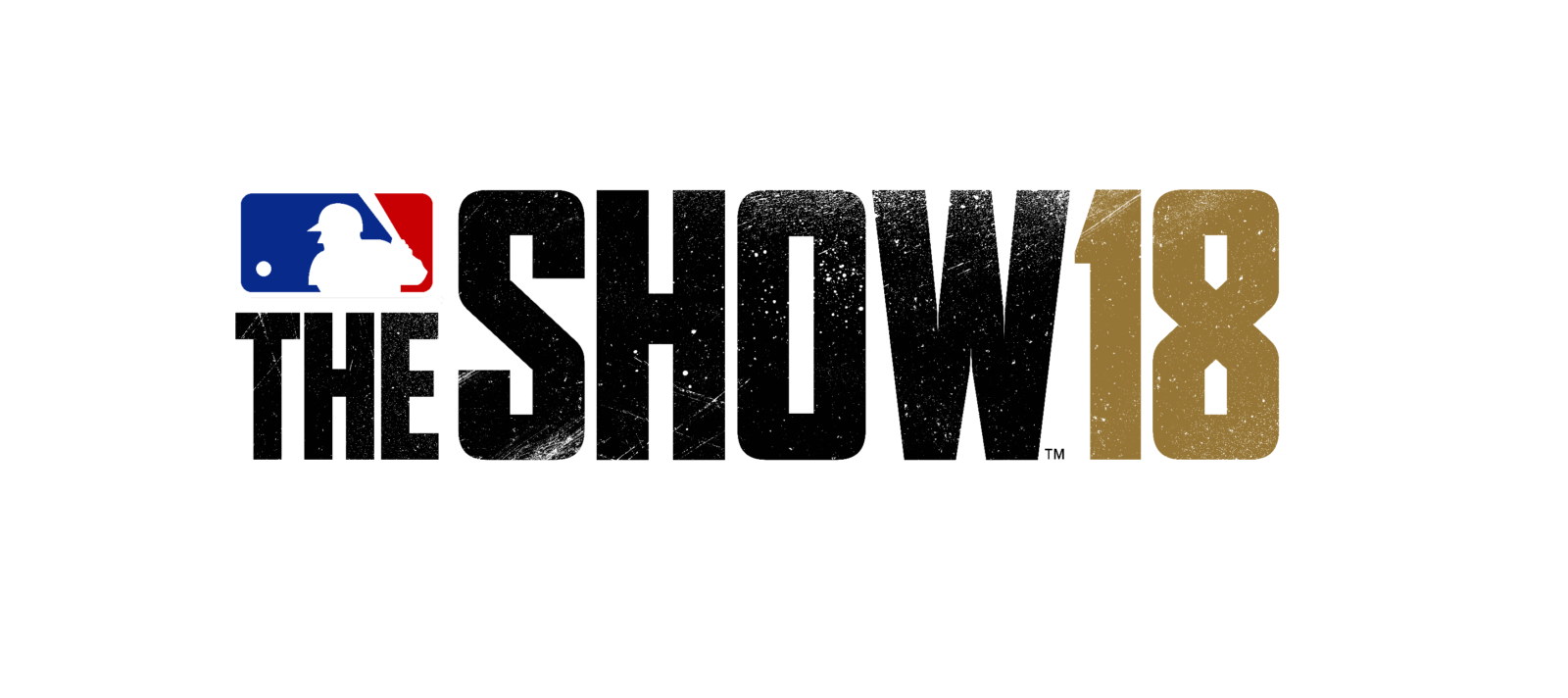PC Controls for TrackMania 2: Stadium
/
Articles, Game Controls & Hotkeys, Misc. Guides /
23 Mar 2021
Check out the standard keyboard controls & shortcuts for playing TrackMania 2: Stadium on your PC:
Default PC Key Bindings
- Accelerate: Shift, Up
- Brake: Ctrl, Space, Down
- Steer Left: Left
- Steer Right: Right
- Give up: Delete
- Respawn: Backspace
- Horn: Num 0
- Change camera: Num Del
- SM:FreeLook / TM:LookBehind: <None>
- Bonus: P
- Use Action 1: 1
- Use Action 2: 2
- Use Action 3: 3
- Use Action 4: 4
- Accelerate (analog): RT (Pad 1)
- Brake (analog): LT (Pad 1)
- Accelerate & Brake (analog): <None>
- Steering (analog): <Left Stick> (Pad 1)
- Show/hide ghost: G, X (Pad 1)
- Save Replay: R, S
- Show/hide opponents: O
- Spectator camera: Follow: F5
- Spectator camera: Free: F6
- Spectator camera: Replay: F7
- Spectator camera free: Save preset: Right Control
- Reset camera params: Num /
- Pan cam mode: Alt
- Decrease cam fov: –
- Increase cam fov: +
- Menu: Esc, Start (Pad 1)
- Show/Hide Interface: *
- Show/Hide Names: “
- Show/Hide Scores: Tab, RB (Pad 1)
- Prev score page: Home
- Next score page: End
- Save screenshot: F10
- Chat: Enter
- Chat to all: T
- Open/Close Chat: C
- Analyzer: *
- Reset head tracking: <None>
- Camera up: Page Up
- Camera down: Page Down
- Camera 1: Num 1
- Camera 2: Num 2
- Camera 3: Num 3
- Camera 4: Num 4
- Camera 5: Num 5
- Camera 6: Num 6
- Camera free: Num 7