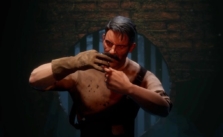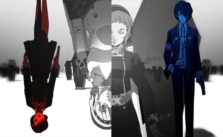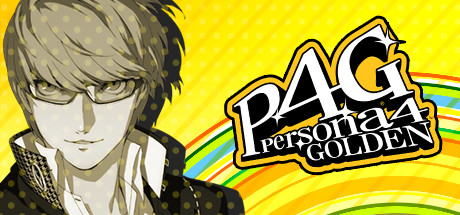Persona 3 Reload PC Keyboard Controls Guide
/
Articles, Game Controls & Hotkeys, Misc. Guides /
02 Jan 2023
Check out this quick guide for all the default keyboard shortcuts and key bindings for Persona 3 Reload on PC. There’s a bunch to remember, but the cool part is you can totally remap them in the settings menu. This guide’s here for a quick look-up whenever you need it. If you’re like me and tend to forget things, you might want to bookmark this for later…
All PC Settings
Default PC Keyboard Controls
Common
- Character Movement (Forward): W
- Character Movement (Back): S
- Character Movement (Left): A
- Character Movement (Right): D
- Confirm, Action: Space Bar
- Scroll Page (Left): Q
- Scroll Page (Right): E
- Scroll Status Screen (Left): Z
- Scroll Status Screen (Right): X
- Display Details, Change Party: F
- Log: B
- System Key: H
Event Movie
- Next Message: Ctrl
- Auto: Shift
- Fast Forward, Pause, Skip: TAB
Field/Dungeon
- Zoom In: U
- Zoom Out: O
- Rotate Camera (Up): I
- Rotate Camera (Down): K
- Rotate Camera (Left): J
- Rotate Camera (Right): L
- Reset Camera: R
- Navigate Menu: Tab
- Map: M
- Dash: Shift
- Mail, Attack: Ctrl
- Auto-Recover: Y
- Network, Navi, Full Analysis: N
Battle
- Tactics: W
- Survey: S
- Select Target (Left): A
- Select Target (Right): D
- Attack: L
- Guard: C
- Skills: E
- Items: R
- Analyze: Q
- Assist: F
- Shift: B
- Rush: Tab
- Theurgy: T
- Oracle: N
Subscribe
0 Comments
Oldest