Persona 4 Golden – How to Transfer save file from Vita to PC
/
Articles, Misc. Guides /
15 Jun 2020
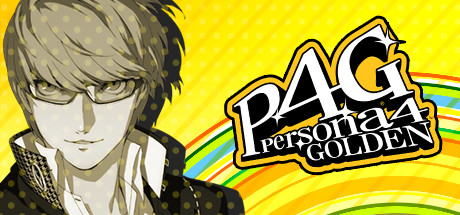
How to Transfer save file from Vita to PC
As the game save data is identical with Vita version of the game, it is possible to copy games save file and use it with the PC version of the game with very little work. You need to have a modded Vita in order to decrypt and transfer the save game data to PC!
- Start the game and create new save files on the same slots you are copying from Vita.
- On Vita, open Vitashell, navigate to
UX0:user/00/savedata/
- Go over folder with games ID (US:
PCSE00120, EU:PCSB00245, JP:PCSG00563), hit triangle button and select optionopen decrypted.
- Press select to open FTP server or USB transfer and copy the files from the previous path into your computer.
- Navigate into save game data folder and transfer the copied files from Vita into the folder, overwriting the previously made new save files.
- Generate MD5 has of
dataXXXX.bin, then open correspondingdataXXXX.binslotin hex editor. Replace the address from 0x18 to 0x27 with generated MD5 hash. (Example, source.)
- Open the game and load up the save game file. The information on the save file will be the same as initially saved on PC and you will get a warning window after trying to load the game save file (see image on right). Click OK on warning and Vita game save file should be loaded. Save the game to fix the information of the game save slot.








