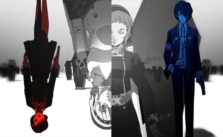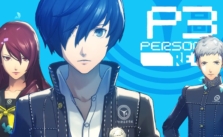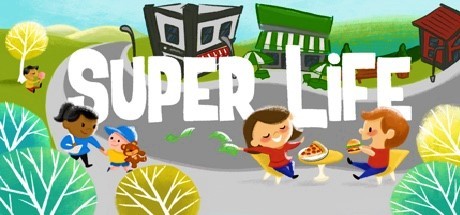Persona 4 Golden PC Keyboard Controls Guide
/
Articles, Game Controls & Hotkeys, Misc. Guides /
14 Jun 2020
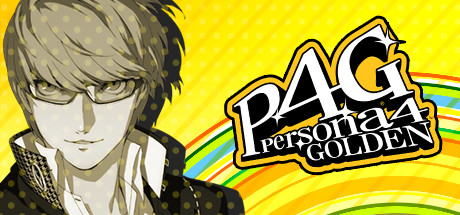
Print out or refer to the following list of PC keyboard commands and controls for Persona 4 Golden. You can change your control settings whether you are on the main menu or in-game. Head to the settings menu (press ESC whilst in-game), and choose the Controls option.
PC Keyboard Controls & Key Bindings
- Character Movement (Forward): W
- Character Movement (Back): S
- Character Movement (Left): A
- Character Movement (Right): D
- Confirm, Action: Space
- Cancel: C
- 2D Display: F1
- Command Menu: Tab
- Sub Menu: F
- Rotate Camera (Left): Q
- Rotate Camera (Right): E
- Center Camera: R
- Vox Populi/Display Floor Map: Y
- TV Overlay/Rescue: X
- Toggle Rush On/Off: Tab
- Display detailed list: F
- Check turn order: E
- Analyze: Q
- Fast Forward Text: Tab
- Skip Event: Y
- Backlog: X
- Move 2 forward in backlog: E
- Move 2 back in backlog: Q