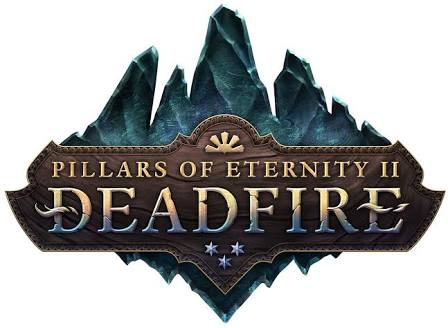Pillars of Eternity II: Deadfire – How to Turn Fog of War Off?
/
Articles, Pillars of Eternity 2 /
07 May 2018

Follow these simple steps;
- Press the tilde ~ key (The above Key TAB)
- Then, press ENTER to input a command.
- Type in the first command, “iroll20s,” which unlocks all console commands.
- Then, type “DisableFogofWar.”