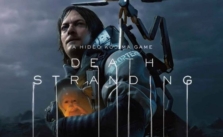PLAYERUNKNOWN’S BATTLEGROUNDS: How to Fix Backpack/Inventory Opening Lag

Here is the solution that really works:
1) Go to your Steam library and right-click PUBG
2) Click Properties>General>Set Launch Options…
3) Copy and paste this “-USEALLAVAILABLECORES -d3d10 -malloc=system”
Also:
1) Go yo your C drive>Users>*Your PC name*>AppData>Local>TslGame>Saved>Config>WinfowsNoEditor>
GameUserSettings.ini
2) Change those settings to this:
[ScalabilityGroups]
sg.ResolutionQuality=50.000000
sg.ViewDistanceQuality=0
sg.AntiAliasingQuality=0
sg.ShadowQuality=0
sg.PostProcessQuality=0
sg.TextureQuality=0
sg.EffectsQuality=0
sg.FoliageQuality=0
3) Go to C drive>Users>*Your PC name*>AppData>Local>TslGame>Saved>Config>WinfowsNoEditor>
Scability.ini
4) Copy paste this:
[ScalabilitySettings]
PerfIndexValues_ResolutionQuality=50 50 50 50
[ShadowQuality@0]
r.Shadow.MaxResolution=8