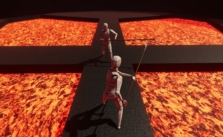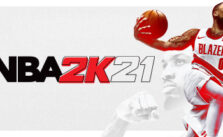Pocket Bravery Controls Guide (Keyboard & Gamepad)
/
Articles, Game Controls & Hotkeys /
02 Sep 2023
Missing those classic Street Fighter moves or the excitement of Fatal Fury? Pocket Bravery just came out, and it’s gonna rekindle your fighting spirit! Picture fighters unleashing fiery attacks, a unique combat system with elemental powers, and a roster of 12 characters ready to throw down. Whether you’re a seasoned fighter or a curious newcomer, Pocket Bravery welcomes you to join the brawl!
This guide is your go-to helper, showing you how to play on keyboard and controller. There’s also a video that shows all the other options you can change to make your Pocket Bravery experience just how you like it.
All PC Settings
PC Keyboard Controls
- Up: W
- Down: S
- Left: A
- Right: D
- Light Punch: U
- Heavy Punch: I
- Light Kick: J
- Heavy Kick: K
- Select: Space
- Start: Escape
- Grab: None
- 2 Punches: None
- Breaker: None
- 2 Kicks: None
Xbox Controller Bindings
- Up: ↑ (Up Arrow)
- Down: ↓ (Down Arrow)
- Left: ← (Left Arrow)
- Right: → (Right Arrow)
- Light Punch: X
- Heavy Punch: Y
- Light Kick: A
- Heavy Kick: B
- Select: View Button
- Start: Menu Button
- Grab: LB
- 2 Punches: RB
- Breaker: LT (Left Trigger)
- 2 Kicks: RT (Right Trigger)