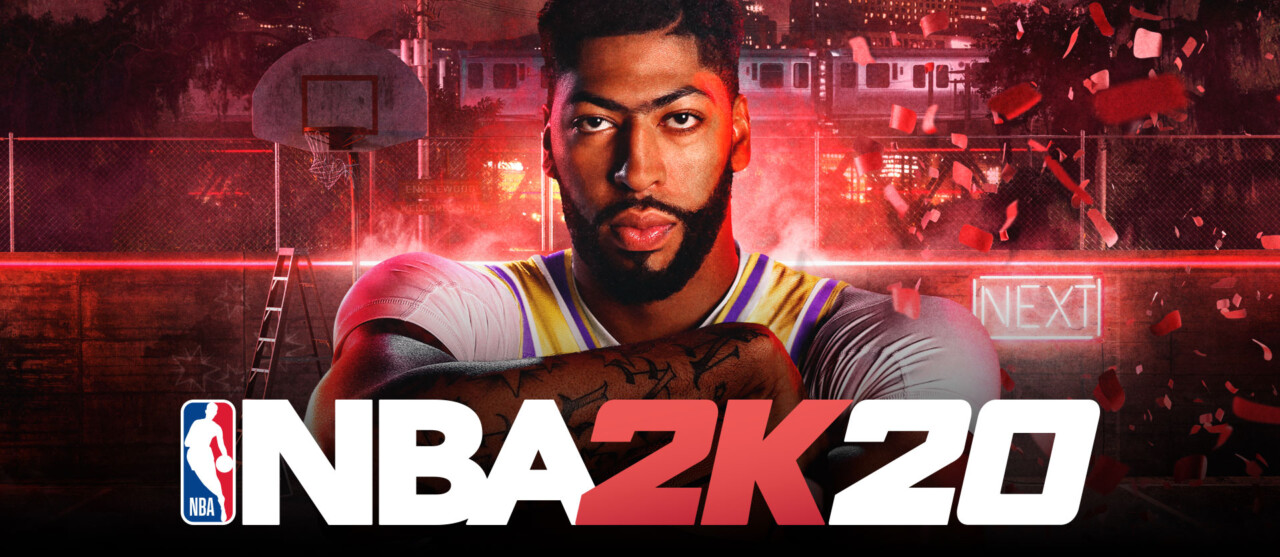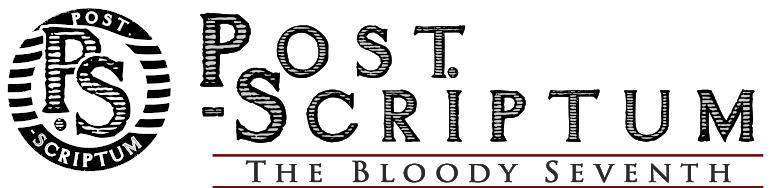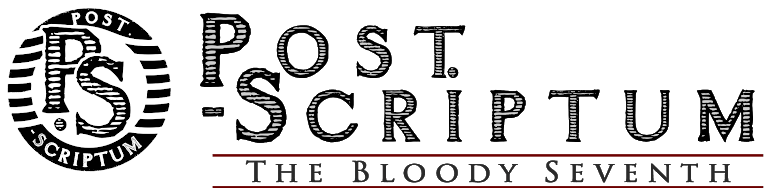Post Scriptum PC Controls
/
Articles, Game Controls & Hotkeys, Post Scriptum /
08 Aug 2018

PC Keyboard Controls
The default control scheme for Post Scriptum for PC is:
INFANTRY
- C – Deploy Bipod (When Prone)
- Y – Open Compass
- M – Open Map
- T – Section Leader Menu
- X+ScrollWheel – Change Weapon Range
- F (Hold) – Interaction Menu
- 1/8 – Change Weapon / Equipment
- B – Squad Voip
- V – Local Voip
VEHICLES / AT GUNS
- CTRL+SCROLLWHEEL – Change Turret Speed
- Q – Zoom View IN / OUT
- CTRL+MOUSE – Change Periscope
- scrollwheel – Open / Close Hatch / Periscope
- F – Enter / Exit Vehicle
- E – Turn ON / Off Engine
- F1/F8 – Change Crew Position
- 1/3 – Change Ammo Type
- RMB – Fire Coaxial MG