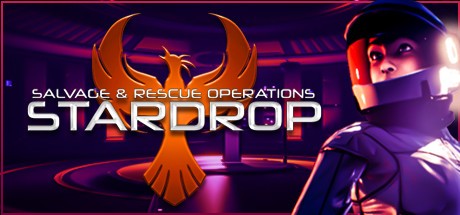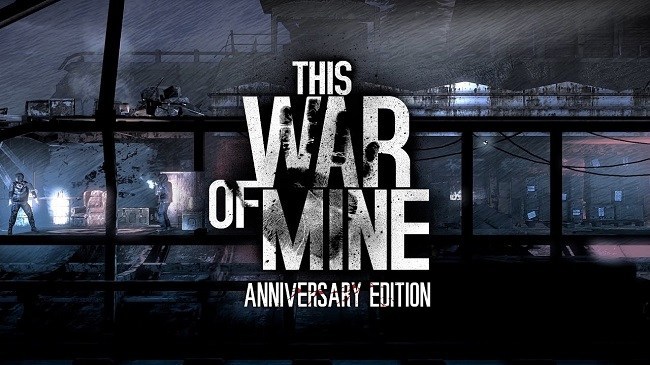Prevent The Fall Gamepad Controls

Controller Bindings
Left Thumbstick – Movement
Right Thumbstick – Rotate Camera
A/Bottom – Primary Hand Attack.
X/Left – Secondary Hand Attack or Special (If Trigger Held)
Y/Top – Face Target (VR), Jump (Non-VR), or Special (If Trigger Held)
B/Right – Interact or Special (If Trigger Held)
Start – Toggles Character Sheet. Hold down for 8 seconds to exit dungeon or game.
Select – Toggles Pop up menu.
Left Shoulder – Switch Left Hand Weapon
Right Shoulder – Switch Right Hand Weapon
Left Trigger – Hold to toggle left hand special abilities. Using X, Y or B while this is pressed triggers left hand actions 1-3. Use DPAD directions while held to use consumables. If a shield is equipped you can hold to block.
Right Trigger – Hold to toggle right hand special abilities. Using X, Y or B while this is pressed triggers right hand actions 1-3. Use DPAD directions while held to use consumables.
D-PAD – Used to dash in that direction. Dashes are a similar to motion controller teleports but in a shorter predetermined direction.
Right Thumbstick Button – Alternate way to interact which will work in the tavern.