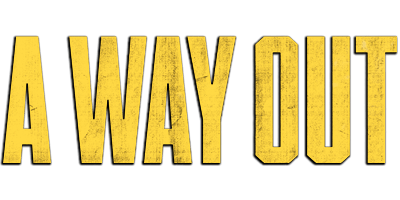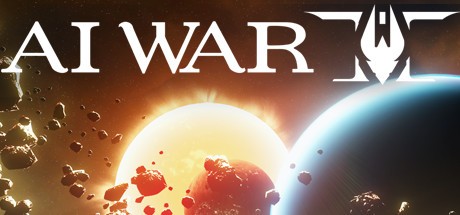Prison Architect Cheats

Infinite Money Cheat
Follow these steps;
- Start the game, then simply navigate your way to the main menu to select the Open Saves Folder.
It is possible to navigate to the folder out of the game. The file directory using Windows is:
C:\Users\%username%\AppData\Local\Introversion\Prison Architect\saves
(This cheat is now broken) Not broken, change the “2nd” Balance in the file, not the first.
The file directory using Mac OS X is:
/Users/%username%/Library/Application Support/Prison Architect/saves
For Linux:
/home/%username%/.Prison Architect/saves (This cheat is now broken) Not broken, use “Autosave Timer” and then edit the autosave.prison file.
- You can use Notepad, Notepad++, etc on windows to open this file.
Just double click and this message box on the right should ask you what to do,
You need to select Select a program from a list of installed programs
For mac open the file using Textedit which comes pre-installed. To edit your amount of in game money, hold Cmd+F (Ctrl+F for windows) and search for Finance in the prison file.
Change the number after that to whatever amount of money you want.
e.g “Balance 10000” Take note that if you log out of that game you will only have 1 money left however you indeed have 10000.