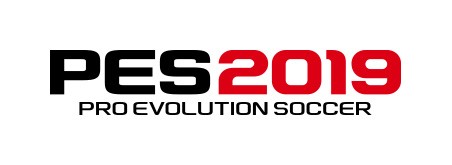Pro Cycling Manager 2019 Controls
/
Articles, Game Controls & Hotkeys, Misc. Guides /
29 Jun 2019

The default control scheme for Pro Cycling Manager 2019 for PC is:
Keyboard Shortcuts and Hotkeys
- Select riders: 1 to 9 of numeric pad(1= first choice, 2= 2nd, etc)
- Select all the riders present in the target group: 0
- Select all team members: Ctrl +1/2/3, etc.
- Select a saved group of team members: 1/2/3, etc.
- Target the next/previous rider: Left/Right arrow
- Target the next/previous group: Page Up/Down
- Target and select the next/previous team mate: Up/Down arrow
- Sort rider control panels according to current race positions: Backspace
- Move a rider sideways: Numpad 4/Numpad 6
- Display/Hide rider control panels: F2
- Display/Hide race profile/time-gaps: F3
- Display/Hide rider information panel: F4
- Display/Hide all interface elements: Ctrl + U
- Display/Hide windsock: O
- Display in-race information page: Space bar
- Default camera: F5
- Switch between cameras: F6
- Victory celebrations: W / X / C / V / B / N
- Increase/Reduce game speed: +/-
- Pause game/Resume at normal speed: P