PS4 Controls for The Outer Worlds
/
Articles, Game Controls & Hotkeys, The Outer Worlds /
24 Oct 2019
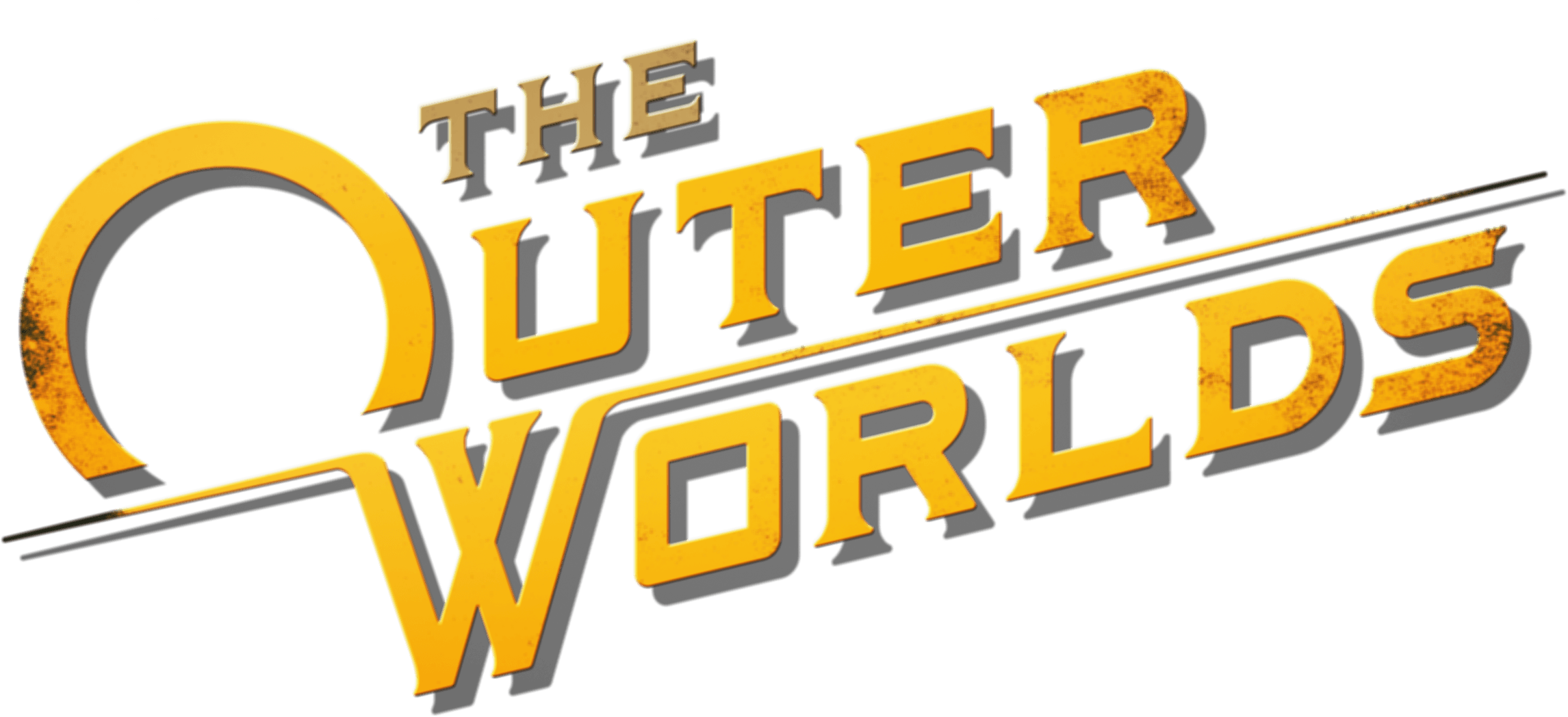
What buttons do what on my PS4 controller? What are the default key bindings?
Every control option on the PS4 version of The Outer Worlds. You can customize the key bindings in the options menu. Simply navigate to Options > Controls from the main menu of the game.
- Left Stick – Movement
- L3 – Sprint
- Right Stick – Camera
- R3 – Quick Melee
- Square – Reload / Interact / Talk
- X – Jump
- Circle – Crouch / Sneak
- Triangle – Switch Weapon / (hold) Weapon Radial
- L1 – Tactical Time Dilation (TTD)
- L2 – Aim / Block
- R2 – Fire
- R1 – Companion Move / (Hold) Companion Return
- D-Pad Up – Companion Attack
- D-Pad Down – Inhaler
- D-Pad Left – Companion 1 Special Ability
- D-Pad Right – Companion 2 Special Ability
One Response


Wrong.