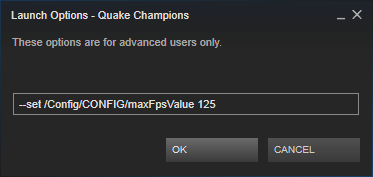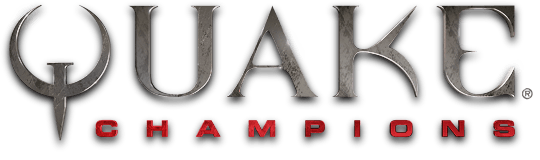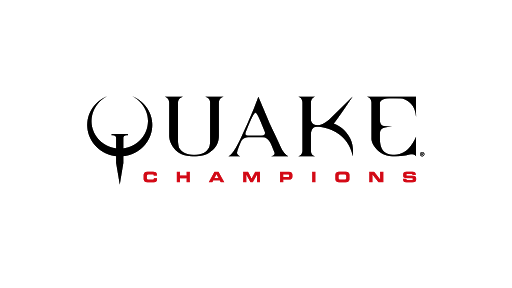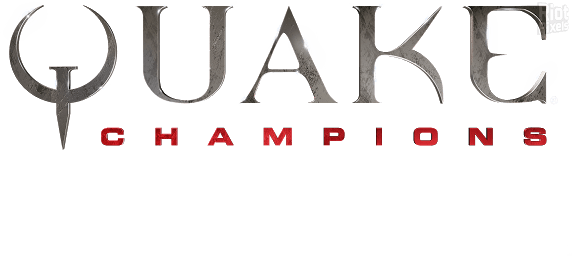Quake Champions – How to Limit FPS
/
Articles, Misc. Guides /
24 Aug 2017

Follow these steps;
1) Select Quake Champions in your Steam Library.
2) Right-click and select “Properties”.
3) Under the “General” tab, click “Set Launch Options…”
4) Add the following line:
–set /Config/CONFIG/maxFpsValue 125
It should look something like this:
If 125 is too little or too high, change the value to your desired frame limit.