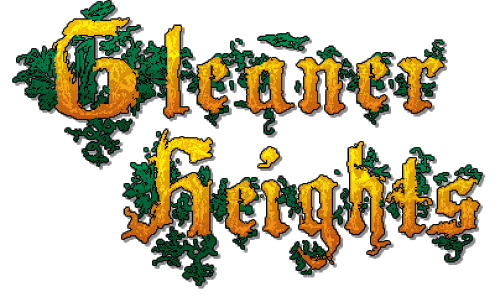Radical Heights – How to Boost Your FPS
/
Articles, Misc. Guides /
12 Apr 2018

Steam Properties
Copy the following and paste into the launch options;
-USEALLAVAILABLECORES -malloc=system -force-d3d9
If you disable steam overlay you might get 10~30 fps more.
How to open launch options:
In the Steam interface, click on “LIBRARY”.
In the games list, right-click on “Radical Heights”.
Choose “Properties”
Click “SET LAUNCH OPTIONS…”
Paste into the text box the commands.
Click “OK”.
Click “CLOSE”.
Enjoy more FPS.