Ravenfield PC Controls & Key Bindings Guide
/
Articles, Game Controls & Hotkeys, Misc. Guides /
19 May 2017
The default control scheme for Ravenfield for PC is:
- Q and E – Lean
- Enter – Bring up loadout and deployment menu in game
- C/Control – Crouch
- Shift – Sprint
- Aim at seat + F – Enter/exit vehicles
Helicopter (Battlefield style):
- WS – Throttle
- AD – Rudder (Yaw)
- Mouse vertical – Pitch
- Mouse horizontal – Roll
- Caps lock – Super slow-motion! (Shift+Capslock for regular slow-motion)
4 Comments











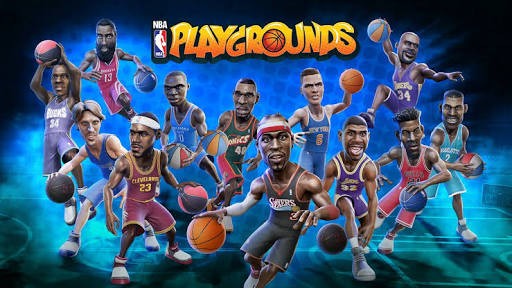



caps lock is slow mo and “o” is debug that is kind of like esp
The b button is slow mo for the mac
what is aim
go on youtube and find it that’s what im gonna do