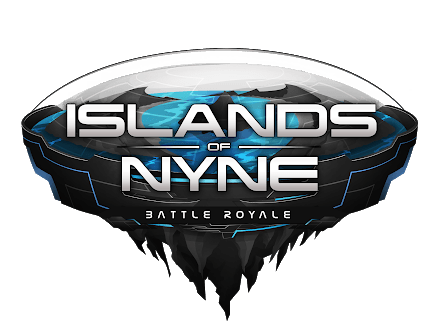Realm Royale – How to Unlock FPS Cap
/
Articles, Misc. Guides /
15 Jul 2018

Realm Royale comes with a 150 FPS lock through Frame Rate Smoothing. Here’s how you can unlock the FPS and disable the Frame Rate Smoothing.
- Go to the \Users\YOURUSERNAME\Documents\My Games\paladinsroyale\RealmGame\Config\folder and open the RealmEngine.ini with the editor of your choice, for example Notepad.
- Search for [Engine.GameEngine] in the file.
- Change the value of the second command under this group “bSmoothFrameRate” to FALSE (bSmoothFrameRate=FALSE).
- You’re done. To make sure this won’t get overwritten in the future, make the file read-only.