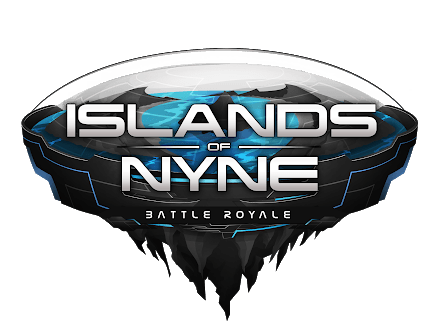Realm Royale – Keyboard Controls
/
Articles, Game Controls & Hotkeys, Misc. Guides /
02 Jul 2018

Here’s how to rebind your keys from the menu.
- From the main menu, select “Options”.
- Click on the “Bindings” tab.
- Now scroll through and click on any of the controls you wish to rebind.
- Press the key you wish to rebind the control to.
- Rinse and repeat.
Default Keyboard Controls
- Move Forward – [W]
- Move Backwards – [S]
- Strafe Left – [A]
- Strafe Right – [D]
- Toggle Auto Run – [Num Lock]
- Jump – [Space]
- Mount – [Z]
- Fire – [Left Mouse Button]
- Alt-Fire – [Right Mouse Button]
- Reload – [R]
- Equip Weapon 1 – [1]
- Equip Weapon 2 – [2]
- Ability 1 – [3]
- Ability 2 – [4]
- Armour Potion – [G]
- Health Potion – [H]
- Movement Ability – [F]
- Emote – [B]
- VGS – [V]
- Map (Hold) – [TAB]
- Push To Talk – [T]
- Crouch – [L.Ctrl]
- Sprint – [L.Shift]
- Use – [E]
- Disenchant – [X]