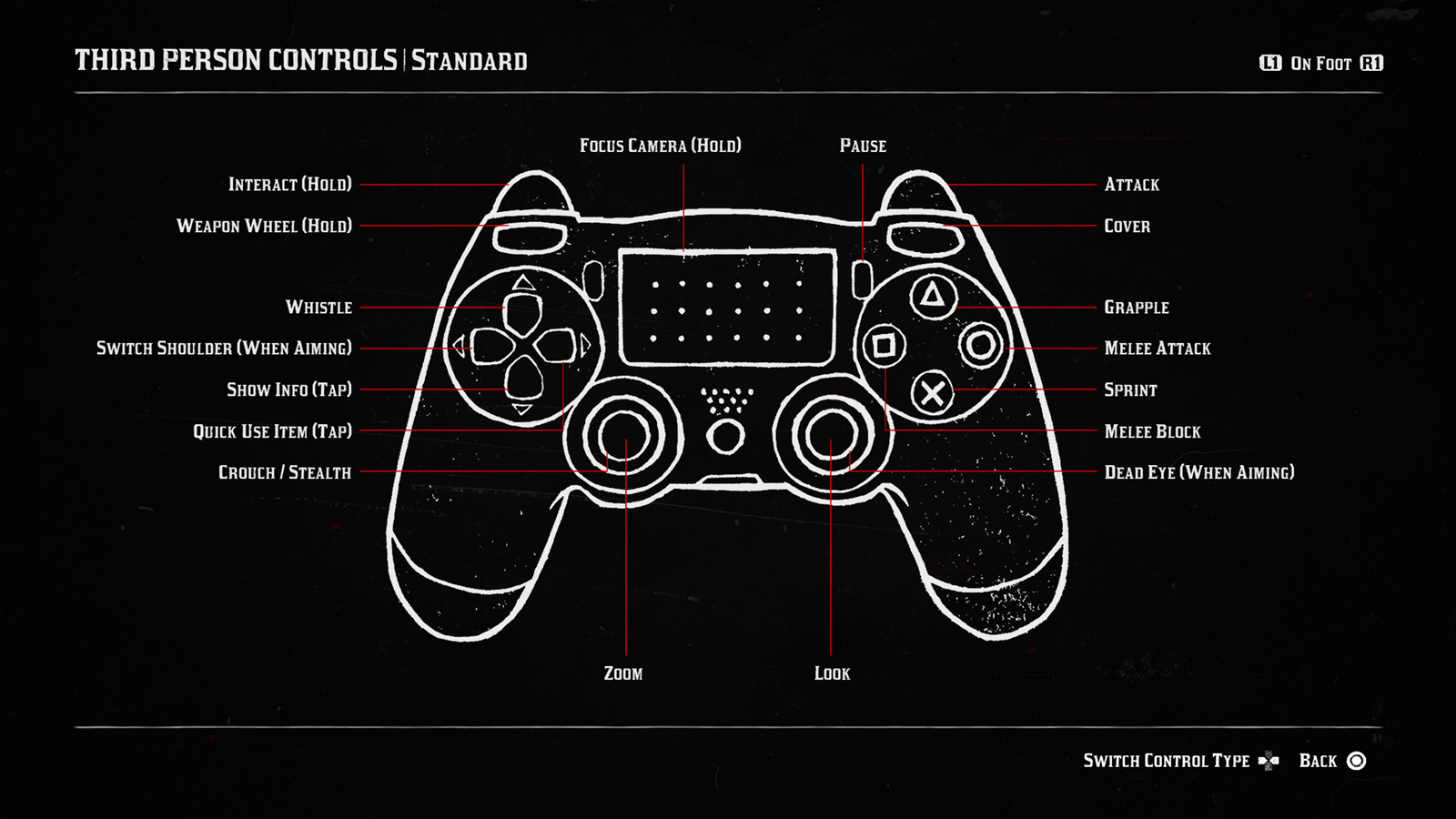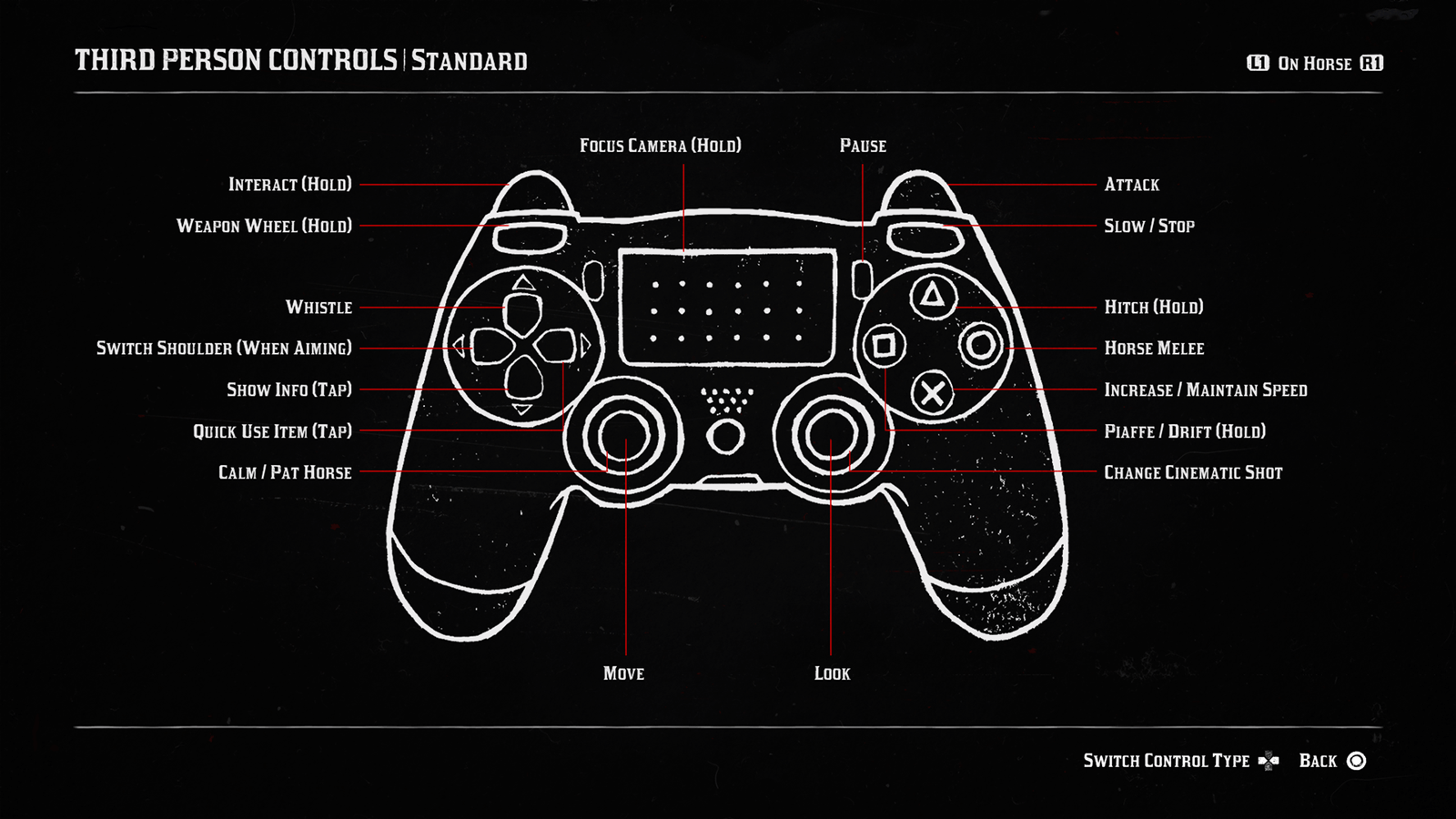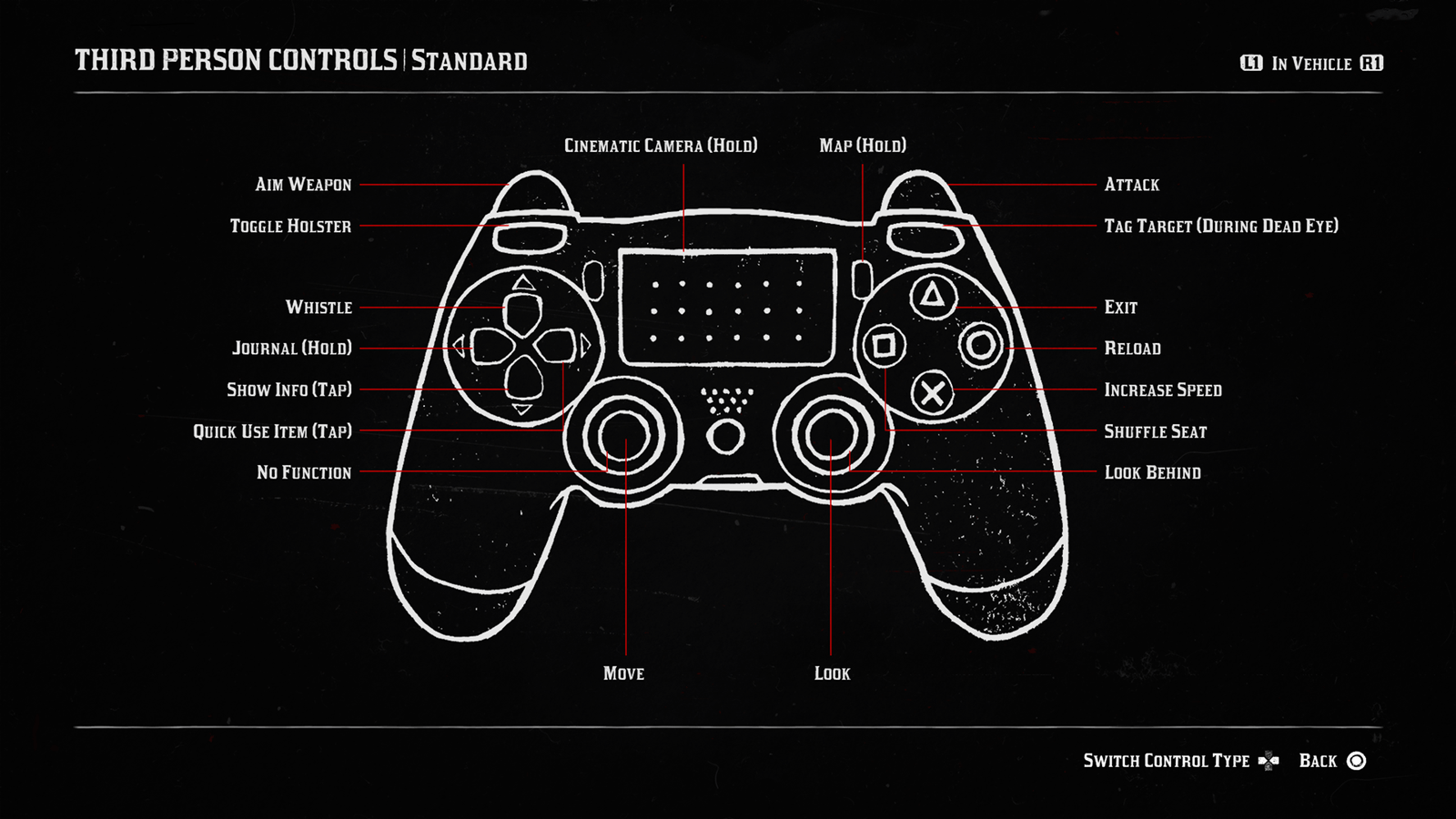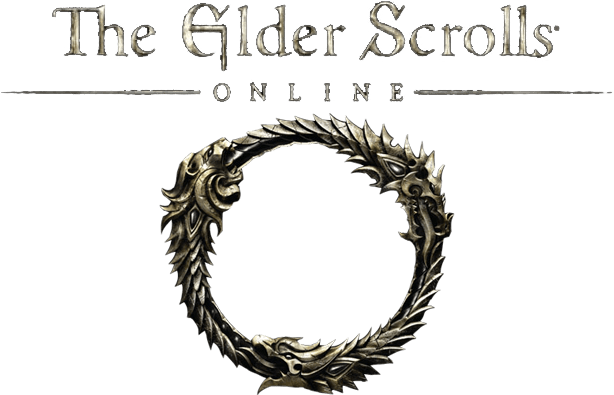Red Dead Online – Controls Guide
/
Articles, Game Controls & Hotkeys, Misc. Guides /
28 Jun 2018
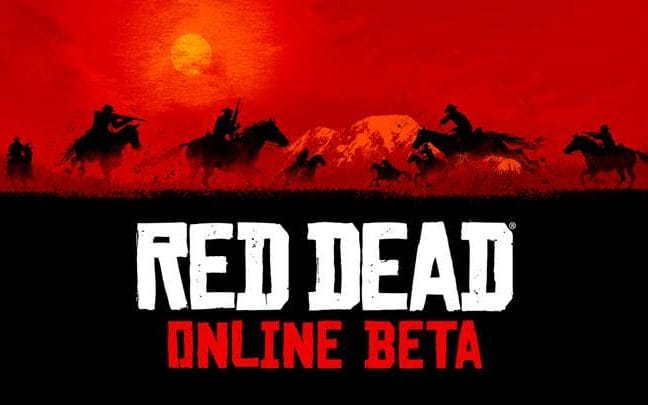
This article lists the default game controls for Red Online on the PS4 and Xbox One.
All PC Settings
PS4 Controls
On Foot Controls
- Left Stick – Movement / Camera Zoom
- L3 – Crouch / Stealth
- L3 + R3 – Eagle Eye
- Right Stick – Look Around & Behind
- R1 – Attack
- R2 – Cover
- L1 – Weapon Wheel / Pick Up & Swap Weapon / Toggle Holster
- L2 – Aim Weapon / Interact
- TouchPad – Change Camera Angle
- X – Sprint / Skip Cutscene
- Circle – Melee Attack / Reload / Hogtie
- Triangle – Grapple / Loot / Mount Horse / Enter Vehicle
- Square – Melee Block / Carry / Jump
- D-Pad Up – Whistle / Aim in the Air
- D-Pad Down – Show Info / Select Radar Mode / Toggle Weapon Zoom
- D-Pad Left – Switch Shoulder / Log (Tap) / Journal
- D-Pad Right – Satchel / Quick Use Item
On Horse Controls
In-Vehicle Controls
Xbox One Controls
On Foot Controls
- Left Stick – Movement / Camera Zoom
- Left Stick Click – Crouch / Stealth
- Left Stick Click + Right Stick Click – Eagle Eye
- Right Stick – Look Around & Behind
- RB – Attack
- RT – Cover
- LB – Weapon Wheel / Pick Up & Swap Weapon / Toggle Holster
- LT – Aim Weapon / Interact
- A – Sprint / Skip Cutscene
- B – Melee Attack / Reload / Hogtie
- Y – Grapple / Loot / Mount Horse / Enter Vehicle
- X – Melee Block / Carry / Jump
- D-Pad Up – Whistle / Aim in the Air
- D-Pad Down – Show Info / Select Radar Mode / Toggle Weapon Zoom
- D-Pad Left – Switch Shoulder / Log (Tap) / Journal
- D-Pad Right – Satchel / Quick Use Item
On Horse Controls
- Left Stick – Move
- Right Stick – Look
- Left Stick Click – Calm / Pat Horse
- Right Stick Click – Dead Eye
- LT – Interact (Hold)
- RT – Attack
- RB – Slow / Stop
- Hold LB – Weapon Wheel
- X – Jump
- Y – Hitch (Hold)
- A – Increase / Maintain Speed
- B – Horse Melee
- D-Pad Up – Whistle
- D-Pad Down – Toggle Weapon Zoom (When Aiming)
- D-Pad Right – Quick Use Item (Tap)
- D-Pad Left – Journal (Hold)
- Start Button – Pause / Menu
- X – Melee Block
- D-Pad Down – Select radar Mode (When Aiming)
- D-Pad Left – Log (Tap)