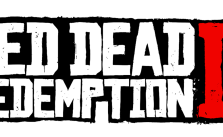Red Dead Redemption 2 – How to Turn Off Radar & HUD
/
Articles, Red Dead Redemption 2 /
26 Oct 2018
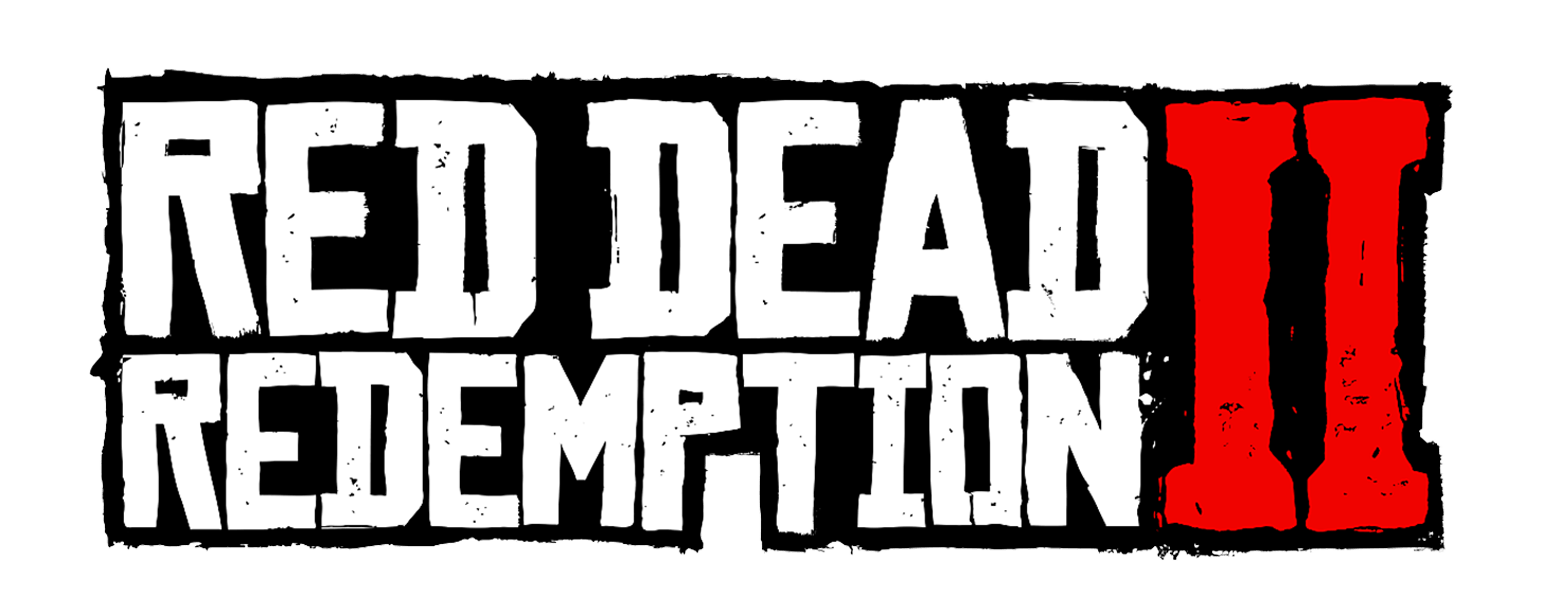
You can turn off your radar and all other on-screen displays by holding down on the D-pad, then selecting ‘radar off’ for a more immersive experience. In this HUD-free mode, a quick tap of down on the D-pad will briefly bring your radar back up.
Conversely, you can also make the radar bigger by selecting ‘expand,’ which helps spot enemy icons during hectic shootouts. To go for the halfway house approach, select the ‘compass’ option, which will show you the general direction you should be aiming for while riding to an objective, rather than the precise fastest route the normal radar provides.