Rend – Base Building
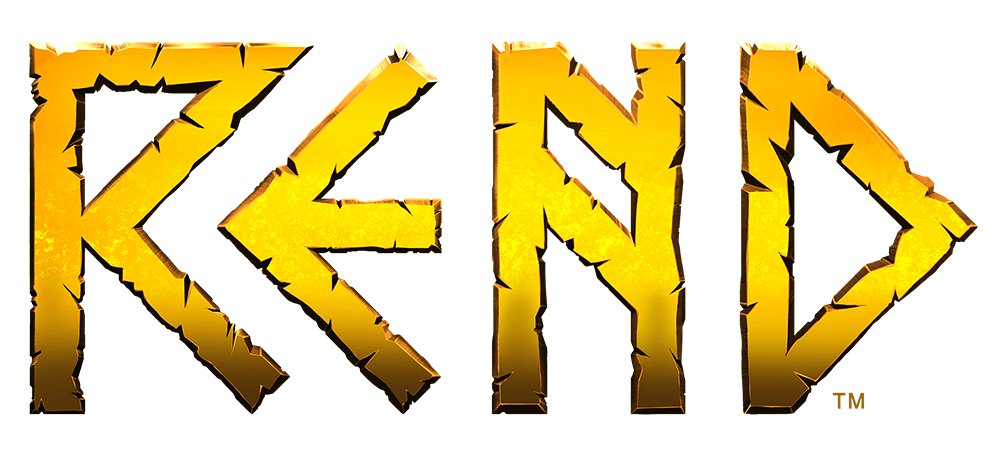
Along with the faction base, each player can build their own bases out in the world. To open the building menu, press ‘B’. You’ll need resources in your inventory to build, and the building comes in steps. First, you need to place the frames of what you’re building. You can switch what structure you place by holding down ‘T‘ while in the building menu. Pressing ‘R‘ on a frame can change its variant. Walls can change into doorways or windows for example.

Once your frames are down, exit out of the building menu by pressing “B” again. You then need to upgrade your frames to full structures by looking at them and holding “F” to deposit the necessary resources. Finish that up, and you’ve got a base! But until you place a Divinity Seed down, anyone can edit your base structures. A Lesser Divinity Seed can be crafted in the Basic Survival crafting tree. Simply place it down in your base to protect your structures (they can still be destroyed by siege weapons and explosives).


