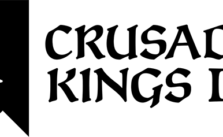Rise of Industry Hotkeys & PC Keyboard Shortcuts Guide

Hotkeys & PC Keyboard Shortcuts
A Hotkey is a key or set of keys which perform a specific function with regards to time efficiency. In Rise of Industry, hotkeys are vital as they allow for orders and commands to be delivered quickly, thus allowing for better control, management, and more time.
–W,A,S,D: These will move the camera Up, Left, Right, and Down.
–Space,1,2,3: Controls the pace of the game.
–E & Q: Rotates the Camera 90 degrees
–R: Rotates buildings
–G: Displays grid lines
–X: Exactly copys a selected building
–Tab: Displays the building names, resources, and building names. (Tap multiple times)
–Alt: Displays Production bubbles above farms and factories
–Shift+Left Click: Allows you to build multiple buildings at once
–Ctrl+Z: Undo recently placed buildings (only while paused)
–F8: Top Down Camera Mode
–F9: Turns off/on permit boarders
–F10: Helicopter camera mode
–F11: Removes the User Interface (UI) for screenshots
Hold Shift while starting RoI: Displays area to rebind keys and select window mode.