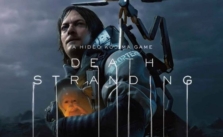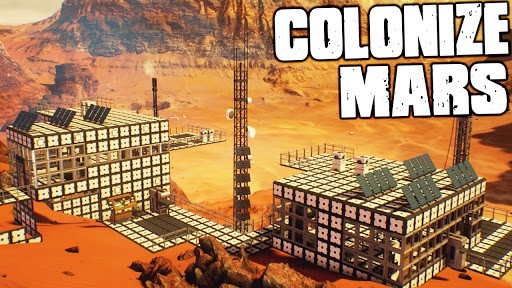ROKH – Inventory: Backpack and Toolbelt

Press I to open your Backpack:
Backpack – These are items stored in your Backpack. (Items are not displayed here if they are stored elsewhere, such as your Toolbelt, a chest or storage tank, or in a workbench.)
Air Supply – This is your suit air supply. To add oxygen, drag an oxygen item from your Backpack (1) into this slot (2).
Suit Power – This is your suit battery, which powers your life support functions. To swap between batteries, drag a battery from your Backpack (1) into this slot (3).
Carry Weight – This displays the weight of everything you are carrying. Carrying too much will slow you down and cause you to consume more resources.
Search Field – Type here to help find a specific item when your backpack gets very full.
Toolbelt – Drag items between your Toolbelt and Backpack to change where they are carried. Note that not all items can go on the Toolbelt. It’s only for items that you can carry in your hands, such as tools and building elements (like tiles, windows, wires, pipes, etc.) but not crafting ingredients like parts and components.
You can split stacks by holding left shift while dragging the stack between slots. For example, if you have 50 building tiles, but you only want to put 5 of them into your Toolbelt, drag the tiles from your Backpack to your Toolbelt while holding left shift, then type in the number 5.
Right click on any item to get much more information, including its stats, composition and description.