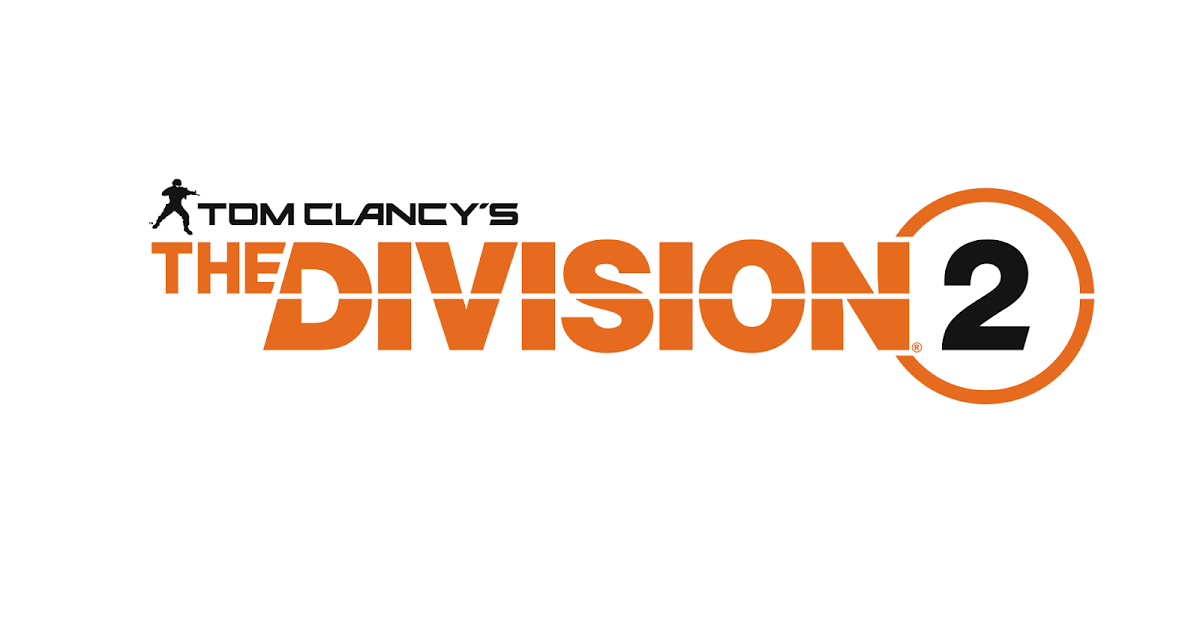ROKH – The Crafting Interface
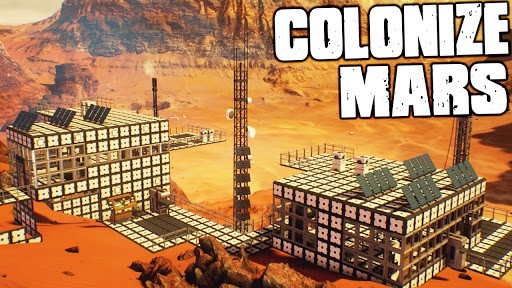
All crafting operations use a similar interface. This example shows how to use the Emergency Screwdriver to craft a Pickaxe.
To start, equip the Emergency Screwdriver from your toolbelt and click the mouse to open the crafting interface.

1-/ Recipes. List of all Recipes that you can create using this tool.
2-/ Ingredients. The parts, components, and raw materials required for this recipe are displayed here as slots. Any optional ingredients are also displayed here.
3-/ The contents of your Backpack.
4-/ Quantity of items you want to craft.
5-/ The Craft button and the section where the output of crafting might appear.
To craft the Pickaxe, select “Pickaxe” in Recipes (1). Then drag a Medium Rod and a Small Spike from your Backpack (3) to the appropriate slots in the INPUT section (2). If you have any of the Optional ingredients, you can drag those into their slots as well.
When a slot contains the correct ingredient, it turns green. If the slot is red, that means the ingredient in this slot does not match the requirements. Look for a small red X which shows which requirement has failed. For example, if the ingredient is a raw material, it may not meet the criteria for durability, malleability, quantity or some other property. For parts and components, make sure you are using the correct size: [S] for small, [M] for medium etc…
When all required slots are green, you are ready to craft. Use the +/- buttons to adjust the Quantity (4) until it displays the number of items you wish to craft. Then click the Craft button (5).
1-/ Your newly crafted item may appear in the Output slot here. If not, it might already be in your backpack!
2-/ You may need to drag the item from the Output slot to your Backpack.
3-/ Note that any unused ingredients may remain in this section. Drag them back into your Backpack, unless you plan to keep using this tool.
TIP: If you’re crafting a large quantity of items, you can press “Craft” and then close the interface with the minimize button in the top right. The crafting operation will continue in the background. If you set the quantity to the Infinity symbol (loop), the crafting operation will continue for as long as it has enough of the appropriate ingredients.
If you are missing an ingredient, just hover the cursor over its slot to see which tool(s) can be used to craft it.
Many recipes have optional ingredients which will improve the item being crafted. To learn what each optional ingredient contributes, hover the cursor over the name of the recipe.