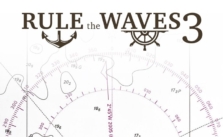Rule the Waves 3 Cheats
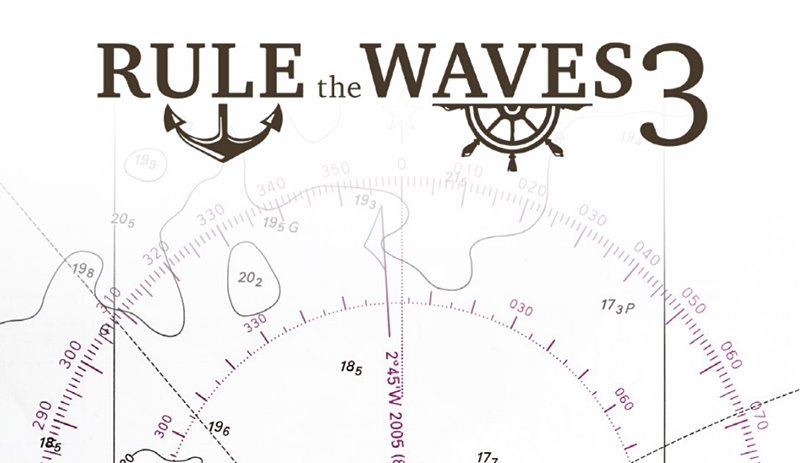
You can modify save game files to provide you with additional funds and enable other beneficial changes in Rule the Waves 3.
Step 1: Locating the Save Files
Locate the folder containing your ‘Rule the Waves 3’ save game files. This will typically be in the location where your game is installed. You’ll find that each savegame slot corresponds to a separate folder, labeled as “savegameslotX“, where X stands for the savegame number.
NOTE: Modifying these files may corrupt your save files or cause unexpected game behavior. Always back up your original save files before editing.
Step 2: Understanding the File Structure
Each save game folder contains multiple text files, which store different types of game data. For instance, there are files representing each of the ship designs in your game. However, the file that we’re most interested in for this guide is the central savegame file, titled RTWGameX.bcs (where X stands for the savegame number).
Step 3: Editing the Central Savegame File
This file (RTWGameX.bcs) can be opened and edited using a standard text editor, such as Notepad++. In this file, you’ll find data like the date, nation definitions, wealth, dock size, technological progress, etc.
To edit your nation’s current funds, search for the [Nation0] segment within the file (Nation0 represents the player’s nation). Within this segment, you’ll find a line labeled Funds=, followed by a number. This number represents your current funds. Simply replace it with the desired amount of money.
Step 4: Editing the Game Size
You can also change the overall game size by modifying a different line in the central savegame file. This time, look for the [General] segment, and find the line labeled FleetSize=. The number following this label acts as a multiplier on all naval budgets. Be careful, as excessively high numbers can result in an unrealistic number of capital ships and may cause nations to run out of ship names.
Step 5: Editing Provincial Ownership
The MapDataX.dat file stores data about provincial ownership and other factors. To modify this, open the file with a text editor, and search for a line like MapArea0Possession1Name=, followed by the name of a region you own. For example, if you own Germany, the line would read MapArea0Possession1Name=Germany.
If you’d like to give yourself a domestic oil source, you can find a line like MapArea0Possession1Oil= and change the number that follows to 1.
Always back up your original save game files before making modifications to avoid losing progress in Rule the Waves 3.