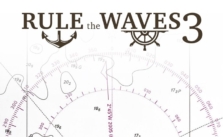Rule the Waves 3: Guide to Designing Ships
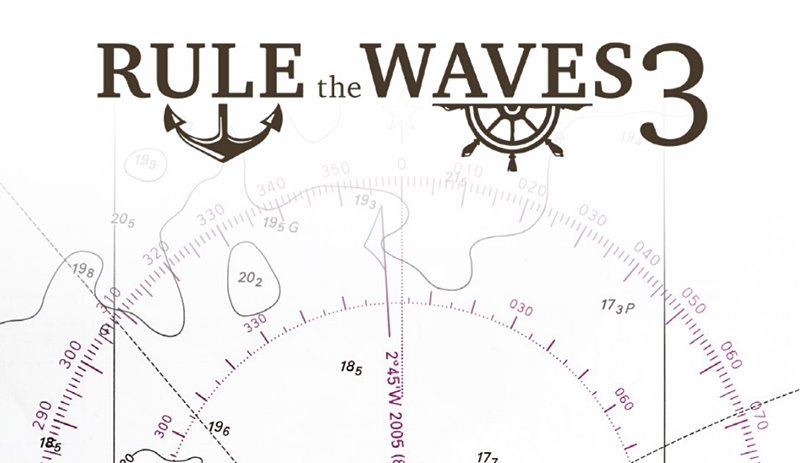
Embarking on the journey of Rule The Waves 3? A core part of the game’s charm lies in the detailed ship design system. From sleek destroyers to mammoth super-dreadnoughts, the power to craft your unique fleet rests in your hands. The very essence of victory – guns, armor, engine efficiency, speed, and range – all depends on your design choices. Balancing your budget and technological capabilities to craft an unbeatable fleet presents a thrilling challenge.
This guide simplifies the art of ship designing in Rule The Waves 3. Whether you’re a seasoned commander or a budding admiral, this guide provides the steps you need to bring your fleet from concept to creation. Let’s dive into the exciting world of naval architecture and rule the waves!
How to Design Ships
Step 1: Opening the Design
Window To design your ship, go to the ‘Design’ window. You can access it by clicking the ‘design ship’ button, found in the game interface. Alternatively, you can select an existing ship from your fleet, right-click, and opt for ‘open design’. This will load up the selected ship’s specifications, allowing you to see and potentially modify its design.
Step 2: Determining the Ship Type
The game gives you the freedom to design various types of ships for your navy, ranging from destroyers to super dreadnoughts. When you begin your design, the first choice will be to select the ship type. This will impact the game’s expectations for your ship’s specifications. The program will verify your design against the default parameters of the chosen ship type, and if it strays too far, your ship might be reclassified or marked as an illegal ship type.
Step 3: Modifying Existing Designs
For those unfamiliar with ship design or who want to accelerate the design process, you can opt to modify an existing ship design. Choose an existing class and open the ‘Design’ window to see its details. From here, you can tweak various aspects of the design. This can be a time-saver as it eliminates the need to input all the values from scratch. If your new ship design closely resembles an existing class, you’ll receive discounts on development time and cost.
Step 4: Auto Design Option
If you prefer, you can let the game auto-design your ship. Select the ship type you want, then click the auto-design button. The computer will generate a basic design which you can modify as you see fit. This is a valuable tool for beginners who want to understand how different components work together, or for those who want to skip directly to the strategic gameplay.
Step 5: Reviewing the Design Report
Once your design is complete, the game generates a design report. This report will highlight any issues with your design, labeled as either ‘Error’ or ‘Note’. ‘Error’ items are critical and must be fixed for your design to be legal. ‘Note’ items, on the other hand, are suggestions or reminders that can be disregarded if desired.
Step 6: Managing Displacement Limits
Your ship’s weight, also known as displacement, is a critical aspect of its design. It is vital to keep this within the established limit. Overweight ships carry penalties to stability and flotation, making them less cost-effective than simply increasing the ship’s size.
Step 7: Developing a New Ship Class
The process of developing a new ship class involves a design study that takes between 1 and 4 months, depending on the ship’s size and complexity. Once this design study is completed, you can decide whether to begin construction immediately or further adjust the design. You may wish to incorporate any new technologies researched during the design study into your ship design.
Step 8: Configuring the Weaponry
This is the stage where you arm your ship. The ‘Design’ window enables you to select and add main turrets, secondary guns, tertiary guns, and torpedo tubes.
- Main turrets are managed individually. You choose the number of guns in a turret and their positions. Each turret has a specific fire arc, determined by the positions of the guns.
- Secondary and tertiary guns, unlike main turrets, don’t have individual fire arcs. Their design is based purely on their total number.
- Torpedo tubes are selected similarly to main turrets. Choose the position and the number of tubes for the mount.
Step 9: Adding Visual Extras
Visual extras include ship’s boats, anchors, masts, and more. These don’t affect gameplay but add aesthetic value to your ships.
Step 10: Designing the Ship Graphics
The game allows you to design how your ship looks from a top-down perspective. This doesn’t affect gameplay but contributes to the game’s immersion.
Step 11: Configuring the Ship Superstructure
The superstructure of your ship is represented by six graphics layers. You can draw or edit each layer to make your ship look more authentic.
Step 12: Adding Funnels
Funnels can be added by the game, or you can use funnels provided as visual extras.
Step 13: Managing Topside Points
A significant portion of a ship’s equipment needs to be placed relatively high, which affects stability. To simulate this, all weaponry and radars have a topside point cost. The maximum number of topside points a ship can have is based on its displacement.
Construction Choices
Understanding Armor Abbreviations:
When building a ship, different parts of the ship are protected by specific types of armor. Here are the abbreviations used:
- B: Belt armor (the main armor belt of the ship)
- BU: Upper belt (armor protecting the upper hull)
- BE: Belt extended (armor protecting the ends of the ship, steering machinery, and boiler uptakes)
- D: Deck (the main armor deck of the ship)
- DE: Deck extended (similar to BE)
- T: Main gun turret and barbette armor
- TT: Turret top (roof of main gun turrets)
- SEC: Secondary gun armor
- CT: Conning tower armor
Armor values are always measured in inches.
Armor Schemes:
Different armor schemes offer different levels of protection and other advantages.
Protected Cruisers: Protected Cruisers are distinguished by an armor deck with sloping sides. However, they lack belt armor, which makes them vulnerable to hits to the hull and superstructure. Belt armor value for these ships represents the thickness of the sloping side of the armor deck.
Belt and Sloping Deck: The standard WW1 era armor configuration. Extra protection against shells penetrating the belt as they also have to penetrate the sloping deck before reaching the vital parts.
Flat Deck on Top of Belt: Common on 19th-century ironclad ships, these have a larger volume protected by the belt and deck and save some weight but lack the extra protection offered by the sloping deck behind the belt.
All or Nothing (AoN): Only the most important parts of the ship are protected with as much armor as possible. AoN ships feature modified weight calculations and superior flotation reserve protection.
Armament and Defense Choices:
Narrow Belt: Saves weight but increases risk of hits to unarmored sections.
Low Freeboard: Reduces weight but negatively affects the rate of fire and operational effectiveness in rough seas.
Cramped Accommodation: Saves weight but risks increasing mutinies during wars and affects crew performance negatively.
Turret Choices: Early triple and quadruple turrets have slightly lower rates of fire and a higher chance of turret jams.
Casemates vs. Turreted Guns: Casemates are more vulnerable but absorb some hits that would hit unarmored parts. Smaller caliber guns in turrets have a rate of fire penalty until accurate training and elevation motors are developed.
Engine Types:
Different types of engines offer various advantages.
Vertical Triple Expansion engines (VTE): Standard starting engines.
Turbines: Developed around 1904, they offer substantial weight savings and better engine staying power in battle.
Diesel Engines: Heavier but offer better acceleration and reduce the weight penalty for long and extreme range.
Gas Turbines: Reduce weight but increase cost.
Additional Equipment:
- Gun Shields: Protect main guns of 6 inches caliber and below in single turrets with 2 inches or less armor.
- Colonial Service: Makes ships more useful on foreign stations but uses more displacement.
- Automatic Loading: Increases the rate of fire and AA performance but makes guns heavier.
- AA Directors: Increase the effectiveness of AA fire.
- Inclined Belt: Costs more but adds about 10% to the protective effect of the belt.
- Radar: All ships can be equipped with radar up to level 2. More advanced radar equipment requires additional space on the ship.
- Aluminium Superstructure: Saves 10% of the hull weight but makes the ship more susceptible to fire.
Remember that these choices will heavily depend on the naval budget, your overall strategy, the mission type, and your technological advancements in the game.