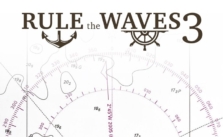Rule the Waves 3: Saving and Loading Games
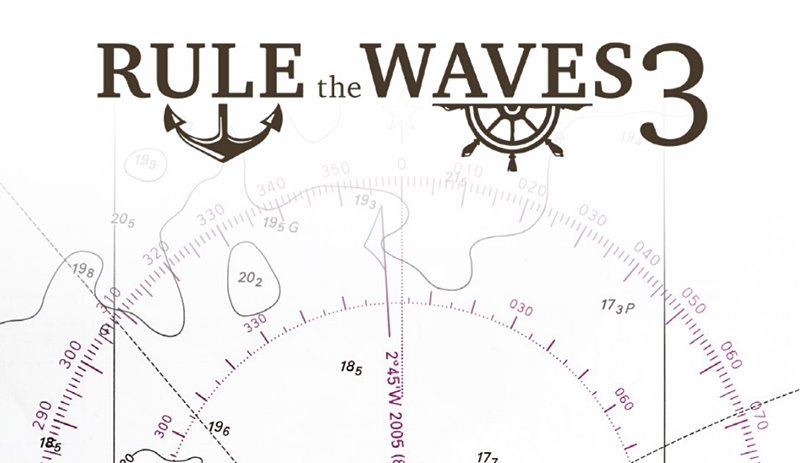
Starting a New Game & Selecting a Save Slot
Regularly saving your game in Rule The Waves 3 is vital, as each strategic decision you make will affect the gameplay. You may often need to revert to a previous game point by loading saved data.
To start a new game in Rule The Waves 3, you are first prompted to select a save slot. There are nine available slots in total, allowing for multiple games to be saved separately.
Saving a Game
The process of saving a game in Rule The Waves 3 is straightforward. You can save the game at any point, whether you are on the main screen or engaged in a battle; both scenarios will work. Simply select the ‘save game’ option to save your game in the chosen slot. If you want to preserve your game’s progress at a particular point in the narrative or before a significant battle, you can also copy the game to another save slot. This feature allows you to maintain multiple save points at critical junctures in your game.
Loading a Game
To load a previously saved game, select the ‘load game’ option when you start Rule The Waves 3. A list of save slots will appear, from which you can select the slot containing the game you wish to load. An alternative way to load a game is by pressing the ‘continue’ button on the start screen. This action loads your most recently saved game, allowing you to quickly pick up where you left off.
Autosave Feature
Rule The Waves 3 includes an autosave feature to protect against loss of progress in unexpected situations, such as a game crash or power failure. The game autosaves after every game month and at intervals during battles, which can be set according to your preferences. To load the latest autosave, go to the save slot menu and press ‘Load autosave’. This restores the most recent state of your game, ensuring that your hard-earned progress is not lost.
Sending a Saved Game (Save Game Location)
To share a saved game, you will need to compress the corresponding game folder. This folder is located in the RTW\Save directory (for example, RTW\Save\Save1 if you’re using game slot 1). Remember, all ship design files are needed to reload a saved game. A save file alone will not be enough. If you encounter a serious bug and wish to report it, sending a save file can be helpful; the developer can use it for bug tracking.
Cheating by Editing Save Files
While not officially supported or recommended, some players may choose to alter their game’s progression by editing the save files directly. Be aware that this might lead to instability or unexpected issues within your game. Only use this method if you understand the potential risks and are ready to accept any adverse consequences.