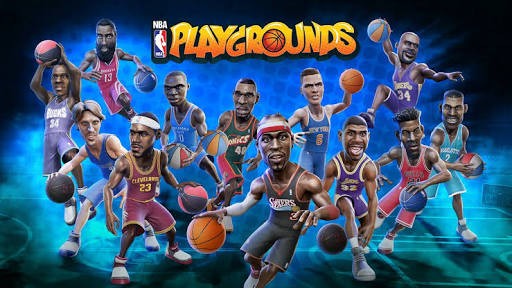SAELIG PC Controls & Key Bindings Guide
/
Articles, Game Controls & Hotkeys, Misc. Guides /
01 Jul 2017

PC Controls
- Move Camera: WASD or arrow keys
- Speed up the camera: Hold shift
- Zoom in camera: Mouse wheel or Q & E
- Zoom to a track selected character or cart: Space
- Rotate camera: Hold alt or middle mouse button and move mouse
- To enter 1st person mode: Select your player, press space, and then F
- To move: Right Click
- To Run: Double right-click, or R
- To interact: Right-click on the object
- To interact at the location: Hold right click on the ground
- Change the quantity of items to buy or sell: Scroll mouse wheel
- To open the map: TAB
Subscribe
0 Comments
Oldest