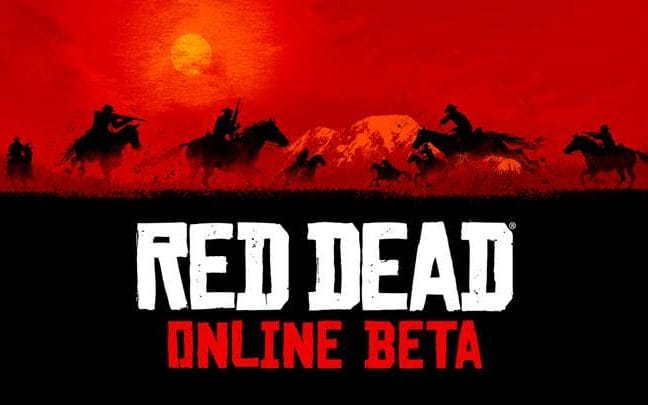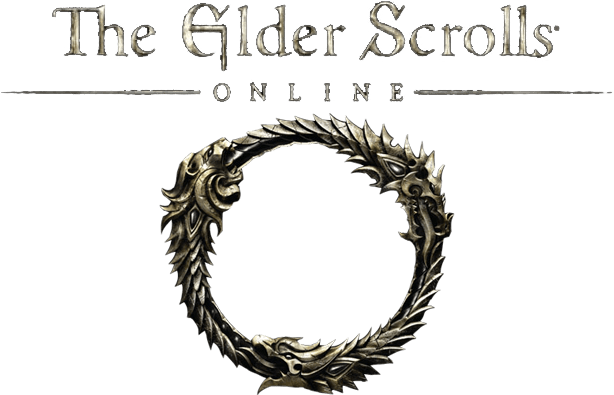Sandrock Online PC Keyboard Controls Guide
Are you ready to experience My Time at Sandrock at its peak? With the new multiplayer mode, you can invite up to 3 of your friends to join in on the fun. The NPCs have also been modified to give out more tasks and quests to keep your party occupied. Also, once you’ve finished your quests, you can enjoy mahjong with your compatriots online within the game itself.
The online mode focuses more on worldbuilding and lets all your friends and you build relationships with the NPCs. There is also the prospect of romantic courtships so feel free to experiment your heart out. Get ready to build some awesome memories with your friends, and here is a list of all the controls of the new game to make things all the more enjoyable.
All PC Settings
Movement Controls
- Move Left: A
- Move Right: D
- Move Forward: W
- Move Backward: S
- Move Camera Left / Scroll Target Left: Mouse
- Move Camera Right / Scroll Target Right: Mouse
- Move Camera Up: Mouse
- Move Camera Down: Mouse
Action Controls
- Primary Action: E
- Secondary Action 1: F
- Secondary Action 2: R
- Attack/Use Item: Left Mouse Button
- Roll: Right Mouse Button
- Use Function (Aim/Block): Q
- Jump: Space
- Sprint: Shift
- Toggle Walk/Run: X
- Auto Move on/Auto Move off: ” Tilde
- Lock/Unlock: Middle Mouse Button
- Quick Bar 1: 1
- Tool Bar2: 2
- Tool Bar3: 3
- Tool Bar4: 4
- Tool Bar5: 5
- Tool Bar6: 6
- Tool Bar7: 7
- Tool Bar8: 8
- Switch to previous quick bar item: Mouse Scroll Up
- Switch to next quick bar item: Mouse Scroll Down
- Put in Bag: T
- Track Mission: V
- Open Action Wheel: Tab
Interface Controls
- Turn on Camera: Z
- Open Character Page: C
- Open Inventory Page: B
- Open Map: M
- Open Mission List: L
- Open Handbook: G
- Open Social Page: H
- Open Calendar: J
- Open Knowledge Page: P
- Open Photo Album: I
- Urban Planner: O
- Milestone: K
- Feedback: F8
- Open Main Menu: Esc