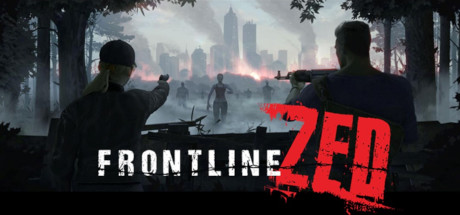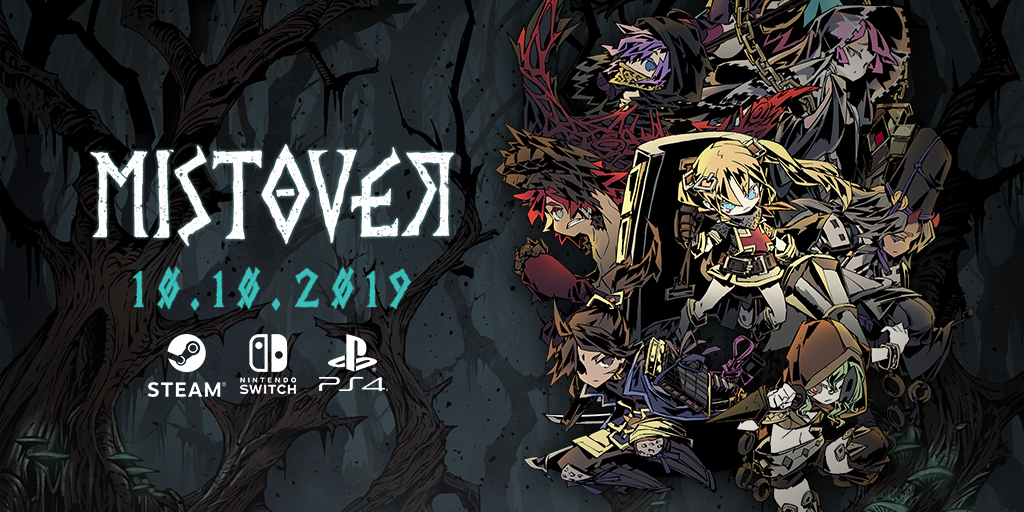Save Game Storage Location in Cosmoteer: Starship Architect & Commander for PC
/
Articles, Misc. Guides /
22 Jan 2022
Where are my saved games stored?
For the purposes of back-up, here are the instructions on how to locate saved games.
Location on WINDOWS PC:
In Windows File Explorer, go to:
C:\Users\YOURUSERNAME\Saved Games\Cosmoteer\[Steam User ID]\ folder.
- Remember that on your system, “YOURUSERNAME” would be replaced with your own username.
- Please keep in mind that altering or removing these files may affect or corrupt the progress of your game in Cosmoteer: Starship Architect & Commander, so proceed with caution.