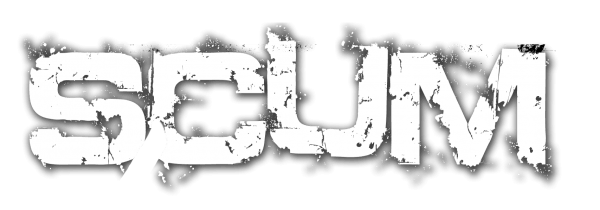SCUM – How to Disable DoF (Background Blur)

This guide will show you how to disable the depth of field effect (background blur). Follow these simple steps;
How to Disable DoF (Background Blur)
- Navigate to:
C:\Users\YourComputerName\AppData\Local\SCUM\Saved\Config\WindowsNoEditor
- Open “GameUserSettings.ini” in a notepad.
Look for the line “r.DepthOfFieldQuality” under [ScumSettings]. If it isn’t there you will need to add it under [ScumSettings].
- Change it to:
r.DepthOfFieldQuality=0
- Close & save the file, enjoy.