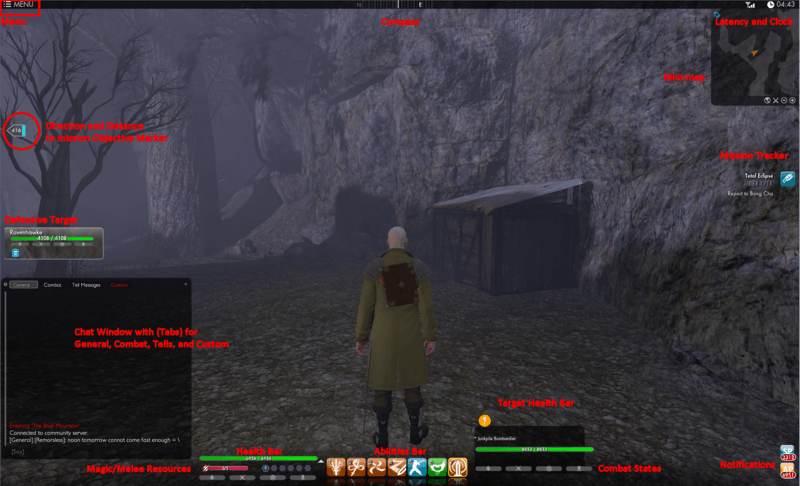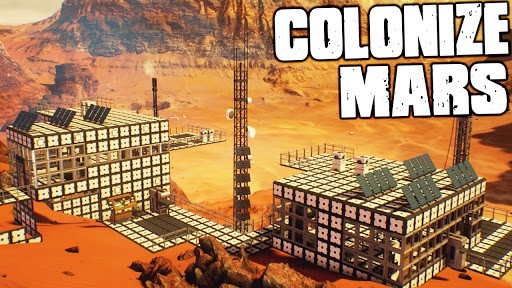Secret World Legends – User Interface Guide

Unravel the mysteries of Secret World Legends – starting with its essential user interface, explained in this guide.
-Menu – Most of your selection’s will take place, from this pull down tab.
-Direction & Distance Marker – This will display your distance to your waypoints.
-Defensive Target – This will tell you about your party members: HP, Buffs, De-Buffs, ETC.
-Chat Window – Find all information about Partys, Guilds, Whispers, Combat, System, ETC.
-Compass – Tells you the location of your next mission or custom waypoints.
-Health Bar – Determines your ablity to fight, when you reach 0 you’re sent to the Anima.
-Recsouce Bar – Use special skills for Melee, Magic, Ranged reqire’s recsouces.
-Abilities Bar – You can have up to 7 ACTIVE ABILITIES at one time.
-Target Health Bar – This will tell you about your targets: HP, Buffs, De-Buffs, ETC.
-Combat States – Skills have status ailments: Weaken, Hinder, Affliction & Impair.
-Notifications – When you acquire new SP or AP it pops up here.
-Mission Tracker – Missions the you acquire will appear in this area of the UI.
-Minimap – Displays your current location on the map.
-Latency & Clock – Displays your current time or shard time and your latency or MS.