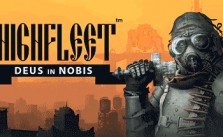Sekiro™: Shadows Die Twice – Crashing or Black Screen on Launch – Fix
/
Articles, Misc. Guides /
24 Mar 2019

Crashing or Black Screen on Launch – Fix
Follow these simple steps;
- Update graphic card drivers.
- Update Windows.
- Turn off any optimization programs, like GeForce Experience or Intel Turbo Boost Max.
- Add an exception for Sekiro on your anti-virus program.
- Uninstall your anti-virus program, run Sekiro, test it to see if it works, and then reinstall the anti-virus program after successfully running the game once.
- Run Steam in Admin Mode.
- Perform a clean boot per instruction and only start up bare minimum programs.
- Uninstall and reinstall.
Subscribe
0 Comments
Oldest