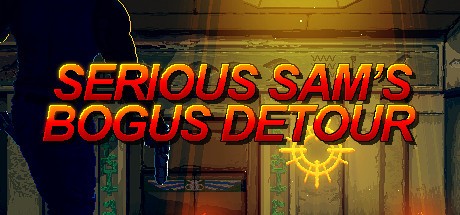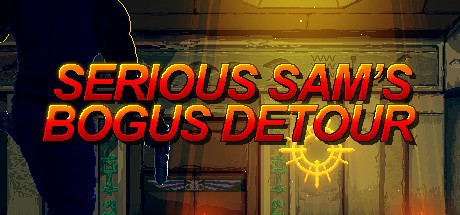Serious Sam 3 VR: BFE Console Commands

Press the tilde key ~ (The key above TAB) or F1 key and type “cht_bEnableCheats = 3” to enable the developer cheats. Note that console commands are case-sensitive. You can access the cheats through the menu (Press ESC then press F3) or by typing them into the console. (Type “cht” into the console and press TAB for a list of cheats.) Doing this however will invalidate your achievements and leaderboard score gained in that session. Type “cht_bEnableCheats = 0” in the console to disable the cheats for the next session.
To change the value of a variable, use a “variable=value” format. Most of the variables are boolean (true or false), so a value of 0 is false and 1 is true. For example, to fly around and pass through walls you have to type “cht_bGhost = 1“. To disable the effect, change the 1 to 0.
cht_bAutoAim: Auto aim cheat
cht_bShowAllNetricsaMessages: Display all the messages in NETRICSA
cht_bInvisible: Enemies can’t see you
cht_bGhost: Fly around and pass through walls
cht_bFly: Fly around
chtGiveAmmo(): Gives a specified amount of ammo for a specified weapon
ch_slGiveArmor: Gives a specified amount of armor
cht_slGiveHealth: Gives a specified amount of health
chtGiveWeapon(): Gives a specified weapon
cht_bGiveAll: Gives all available weapons and maximum ammo
cht_bGod: God mode
cht_bTurbo: Greatly increased speed
cht_bInfiniteAmmo: Infinite Ammo
cht_bKillAll: Kill all enemies in line of sight except for bosses
cht_bKillBoss: Kill the current boss
cht_bUnlockMentalMode: Unlocks Mental Mode