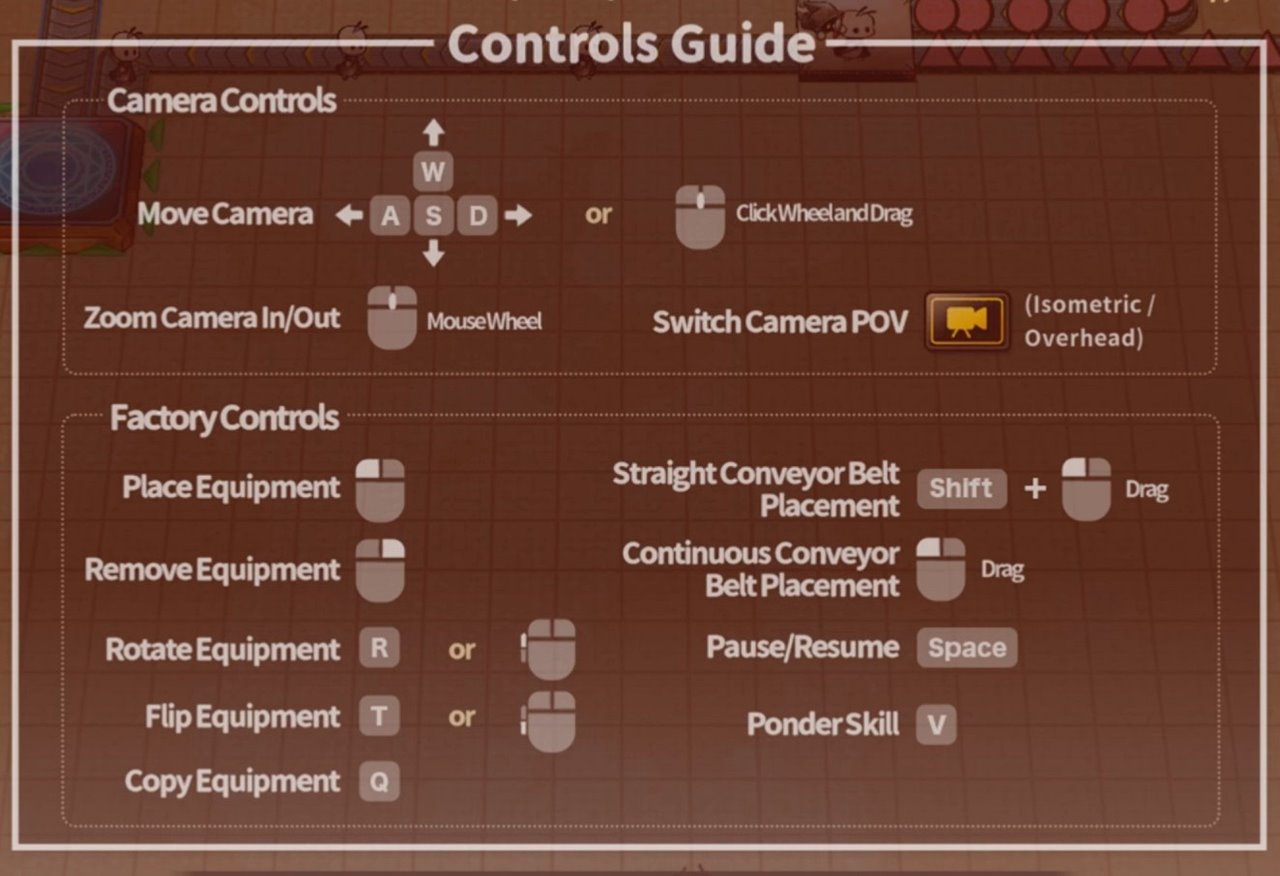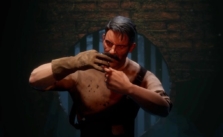ShapeHero Factory PC Keyboard Controls Guide
/
Articles, Game Controls & Hotkeys, Misc. Guides /
04 Feb 2024
This quick and simple reference guide lists all the necessary hotkeys and keyboard controls you need to know for ShapeHero Factory. We also included a video that shows all the available settings in the game.
All PC Settings
Controls Guide
Scheme
Camera Controls
- Move Camera: W, A, S, D or Click Mouse Wheel and Drag
- Zoom Camera In/Out: Mouse Wheel
Factory Controls
- Place Equipment: Left Mouse Button
- Remove Equipment: Right Mouse Button
- Rotate Equipment: R
- Flip Equipment: T
- Copy Equipment: Q
- Straight Conveyor Belt Placement: Shift + Left Mouse Click Drag
- Continuous Conveyor Belt Placement: Left Mouse Click Drag
- Pause/Resume: Space
- Ponder Skill: V