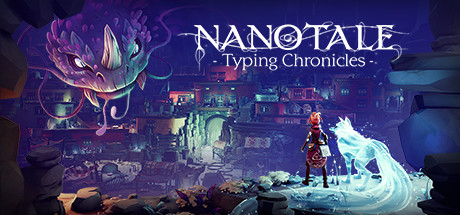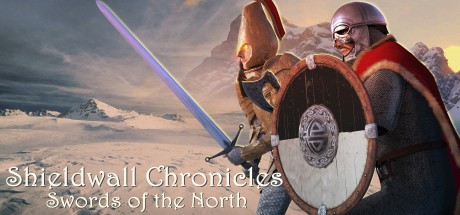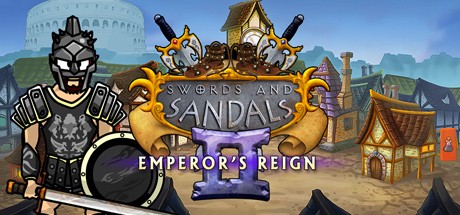Shieldwall Chronicles: Swords of the North – Controls
/
Articles, Game Controls & Hotkeys, Misc. Guides /
17 Dec 2018
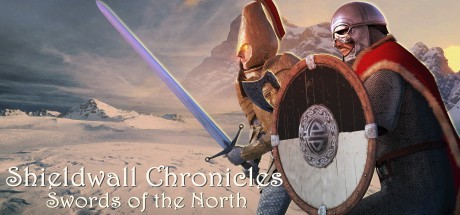
Controls
- Pan Camera with A, S, W, and D keys.
- Rotate Camera horizontally with Q and E keys.
- Rotate Camera vertically with R and F keys (useful to get a top-down view)
- Press TAB to cycle through the characters in your party or click on one of the portraits on the left-hand side of the UI to select that particular character.
- Press ESCAPE to bring up the main menu (or click the hammer icon on the top right of the screen). This allows you to leave the battle, adjust audio settings, or load an auto-save (which is taken at the end of each game turn).
- The top HUD shows details of the currently selected character. Their portrait can be clicked to bring up the detailed stat sheet and the bars and icons indicate the character’s life, action points, attacks, and morale. Hovering your mouse over any of these areas brings up a window that explains them in more detail.
- The character’s skills are shown on the bottom right and abilities from magic items on the bottom left. Moving the mouse over these icons shows a summary of their effect. Initially, characters have no abilities from items but can acquire them as they find or buy magic items.
- The End Turn button is on the bottom right of the screen and should be used once you have performed all movements, actions, and abilities that you want to perform that turn. You move ALL members of your team each turn. Pressing the SPACE key also ends the turn.
- The raven icon on the top left of the screen opens the command skills menu. These are buffs that are applied to your entire party and represent the team’s ability to work well together and be more than a mere sum of their collective parts. You earn command points by killing large numbers of enemies in a single turn during battle.